How to stake Polygon (MATIC)

Staking MATIC helps one to generate passive income. Find how to stake MATIC via MetaMask, Binance, Coinbase Wallet and Trust Wallet.
The Polygon network, formerly the Matic network, is an Ethereum-scaling protocol that reduces cost and embeds high security. In a short span, Polygon has gained a high level of traction.
A string of solutions on a single network sets Polygon apart from other Ethereum scaling projects. It empowers developers to zero in on a scaling solution that works best with their applications. Polygon Labs has been consistently working to develop scaling solutions based on plasma sidechains, a blockchain bridge, different types of zero-knowledge proofs and Optimistic Rollups.
Processing bundles of transactions on the Polygon proof-of-stake (PoS) blockchain drastically reduces the burden on the Ethereum main chain, making transactions faster. The throughput rate in the Ethereum base layer is roughly 14 transactions per second, while Polygon has the potential to handle exponentially higher transactions per second.
Anyone wanting to participate in the network by updating transactional data on the system must stake Polygon (MATIC). In the Polygon network, a validator’s job is to ensure the network’s security and add transactions to blocks. Validators stake, allowing users to delegate tokens in exchange for rewards net of any commissions charged by validators.
Staking of MATIC, explained
Anyone looking to stake MATIC has to delegate tokens to a validator. Stakers can earn rewards against the staked funds. For now, there are no minimum staking requirements though validators can decide the minimum acceptable limit for staking. Validators might charge fees or commissions for these services. Staked MATIC tokens have an unlocking period of 80 checkpoints, approximately three to four days. Stakers wanting to exit just need to send an unbound request.
It helps to factor in validators’ credibility before delegating funds to any of them. One can hop to the Polygon staking dashboard to get information about validators, viewing metrics such as active validators, their uptime, commission and the amount required to stake. These metrics are valuable tools to help select reliable validator(s):
- Uptime refers to the number of blocks signed in a specific time period. A validator’s uptime should be close to 100%. Otherwise, it indicates the validator is unreliable, as reflected in their public performance metrics.
- Commission rate is the percentage of one’s rewards the validator receives for their services.
- The stake amount indicates the total number of tokens delegated to a validator.
How to stake MATIC on MetaMask
MetaMask is a decentralized, noncustodial cryptocurrency wallet that interacts with the Ethereum blockchain. The wallet is accessible as a mobile app and browser extension on Google Chrome, Brave, Firefox, Opera and Edge.
Here are the steps to stake MATIC on MetaMask:
Step 1: Add MetaMask as a browser extension.

To stake MATIC on MetaMask, users need to visit the MetaMask website and set it up as a browser extension. Go to “Download.” One can choose between the currently used browser and iOS or Android. Select the download option for the browser to add MetaMask.
Step 2: Connect MetaMask to the Polygon blockchain.
MetaMask is compatible with different blockchains. To connect MetaMask to Polygon, go to “Networks” and “Add network.” In the window that appears, users must populate relevant data regarding the Polygon blockchain.

Step 3: Transfer MATIC tokens to MetaMask.
To transfer MATIC tokens to the MetaMask wallet, copy the address from the wallet and feed it in as the destination address on the exchange or another wallet. Now, transfer MATIC tokens to MetaMask.
Step 4: Connect MetaMask to the Polygon Wallet.
On the following link, click “MetaMask” to connect MetaMask to the Polygon wallet. https://wallet.polygon.technology/
Step 5: Stake MATIC via MetaMask.
Once the connection is established, staking is enabled.
Step 6: Delegate MATIC.
Select a validator to which tokens will be delegated.

One needs to use the control panel for staking. Click on the button “Apps” and then select “Staking.” Put the validator’s name in the search bar and click “Delegate.” All relevant information, such as the number of tokens staked, uptime and commission amount, is visible next to the validator’s name.
Feed in the MATIC amount for staking and click “Continue.” In the pop-up extension window, click “Confirm.” The transaction might take a few minutes to complete, depending on traffic.
To execute a transaction, stake MATIC and begin receiving rewards, users must buy a voucher and pay for gas. Click “Buy Voucher.” Specify details like the gas limit and price, and re-confirm the transaction.
Delegation is now complete. Users can “Stake more” or withdraw the rewards using the control panel. However, note that all transactions on the Ethereum network are paid in Ether (ETH). Therefore, the delegator must have enough ETH in the wallet to pay for the transactions.
How to stake MATIC on Coinbase Wallet
To stake MATIC on Coinbase, users need to use a wallet, as they don’t provide a staking feature on the exchange. If users have funds on the exchange but not in the wallet, they will need to move funds to the wallet. Even though Coinbase Wallet doesn’t have a built-in staking feature, there is a way to do it.
Here are the steps leading to staking MATIC on Coinbase Wallet.
Step 1: Install Coinbase wallet.

Install Coinbase Wallet on your smartphone. If it is an iPhone, go to the Apple App Store; visit the Play Store for Android.
The process includes creating a new wallet, agreeing to the terms of service, picking a username, setting privacy preferences, creating a passcode and backing up the wallet with a recovery phrase to help access the account in case users forget the passcode.
Step 2: Move funds to the wallet.
Open the wallet and go down to the bottom right. Tap there and scroll down the screen that appears. The link “Connect to Coinbase” will be visible. Hit the link, and it will ask for authorization. Once done, the wallet will establish the user’s connection to their wallet.
Hit “Buy or transfer.” When the exchange prompts you to select a coin, select “MATIC wallet.” Now, users can feed in the number of coins they want to transfer. The wallet will ask for a verification code. Once successfully deposited, funds will be transferred. MATIC tokens on Coinbase exchange are ERC-20 tokens, meaning they run on top of the Ethereum network.
Step 3: Stake MATIC.

Visit the Polygon website. On the top menu, click “Use Polygon” and “Staking.” On the next page, click “Become a delegator.”

The user is taken to a page displaying a list of validators and their relevant details. One can sort the list in line with four parameters: performance, commission, stake and random, by clicking a drop-down list on the right of the page. The user can view the validators as a grid or a list. They can also search for a specific validator using a search box on the left.
When users click any of the validators, they are taken to the page displaying further details of the relevant validator, such as MATIC staked, the commission asked, checkpoints signed and health status. Users can go through the list and click any validator.
A different page displays further details of the validator. This includes the amount of MATIC their Ethereum wallet balance holds and its value in dollars, their stake, heimdall fee, rewards earned, performance index, checkpoints signed and more. Heimdall fees refer to the fees the validator has to pay using the Polygon network to submit checkpoints.
The user must log in by clicking the button at the top-right using their credentials. Users without an account on Polygon must create one and click the “Become a Delegator” button.

Users need to populate the number of MATIC coins they intend to delegate and tap “Continue.” When the user clicks “Continue,” a pop-up appears. The user must tap the “Delegate” button to complete the process.
How to stake MATIC on Trust Wallet
Trust Wallet is a decentralized, noncustodial mobile app wallet for storing, exchanging and transferring crypto assets. Here is the process to stake MATIC on Trust Wallet:
Step 1: Set up a Trust Wallet.
Set up a Trust Wallet on your mobile phone. Select the preferred operating system (iOS or Android) and install the app.
If users have already been using Trust Wallet, they must import the wallet. Otherwise, they have to set up a new wallet. To import an existing wallet, click the “I already have a wallet” button and confirm a six-digit passcode.
If a user is uninitiated with the wallet, they must read and agree to the privacy policy and terms of service, create and confirm a six-digit passcode and back up the wallet with a recovery phrase.
Trust Wallet allows a wallet for several coins, but a multicoin wallet is usually the most suitable. As MATIC staking occurs on Ethereum, one requires an adequate amount of ETH and MATIC on the Ethereum mainnet.
Step 2: Connect Trust Wallet to Polygon.
Log in to the Polygon staking dashboard and click “Become a Delegator.” From the list of wallets, select “WalletConnect” to connect to Trust Wallet on Polygon. A QR code will appear on the screen.

Return to the Trust Wallet app, go to the settings and choose WalletConnect. Click the “New Connection” button. Scan the QR code on the Polygon staking dashboard. Click “Confirm” to establish the connection.
Step 3: Delegate and approve transaction.
Select the validator and click “Delegate.” Feed the number of MATIC coins to be staked and click “Continue.” To approve the transaction, confirm the smart contract call in the Trust Wallet app.
Get back to the Polygon staking dashboard and click “Delegate.” Confirm yet another smart contract call in the Trust Wallet app. Delegation is active and users can begin accruing rewards.
How to stake using Ledger
Ledger is a popular device for storing cryptocurrencies. Before staking MATIC with Ledger, one needs to prepare for it.
Step 1: Prepare for staking.
The process starts with updating Ledger Live to the latest version using the link: https://www.ledger.com/ledger-live/download
Connect the Ledger device to “My Ledger” and install the latest version of the ETH app on the Ledger device. Enable blind signing in the ETH app settings. When the preparation process is completed, Close Ledger Live or problems might arise when working with MetaMask.
Users also need to ensure MATIC is stored in the Ledger Ethereum account and not in the Polygon account, as MATIC staking happens on the Ethereum network.
Step 2: Connect Ledger ETH account to MetaMask.
Connect the Ledger device to the desktop and open the ETH app within. Now, link the Ledger ETH account to MetaMask.
Once the connection is established, go to the Polygon Wallet app.
Connect your Ledger Ether account to MetaMask by following these steps.
Once done, go to the Polygon Web Wallet app, select “Connect to a Wallet” and then MetaMask.
When MetaMask opens in the browser, select the Ledger account, click “Next” and then “Connect.” Ledger displays “Sign message.” Select “Sign message” and simultaneously press both buttons to confirm. Now, MetaMask is connected to the Polygon Wallet app.
Step 3: Select a validator.
Select “Polygon Staking.” In the app’s top-right corner, click the “Login” button and select MetaMask again.
Choose a validator from the list that appears. Users need to consider two parameters: a high score for “Checkpoint signed” and a low “Commission.”
Step 4: Delegate.
Click the “Delegate” button, fill in the amount of MATIC to be staked and click “Continue.” MetaMask displays “Give permission to access your MATIC?”
Review the fee amount; if it looks satisfactory, click “Confirm.” Ledger now displays “Review transaction.”
Select “Accept and send” and press both buttons simultaneously to “sign the transaction.” Ledger now displays “Application is ready.”
Return to the Polygon Web Wallet App, select a validator and click “Delegate.”
Review and confirm the transaction through MetaMask and Ledger devices. When the Ethereum network confirms the transaction, the screen will display “Delegation Completed.”
How to stake MATIC using ZenGo wallet
ZenGo is a self-compatible wallet. It’s compatible with WalletConnect, with no seed phrase vulnerability. Let’s go through how users can stake MATIC using a ZenGo wallet.
Step 1: Install the ZenGo wallet on your mobile phone.
Visit the ZenGo website, select an operating system (iOS or Android) and install the app on the mobile phone. To accelerate the search, one can scan the QR code.
Open the ZenGo app, enter an email address and tap “Continue.” ZenGo requires the user to confirm their email address. For confirmation, reach the inbox by tapping “Open My Email” in the ZenGo app, then tap “Tap to Confirm” in the email received. After email address verification, enable biometrics to make the app even more secure.
Create a Recovery Kit for the safety of funds and easy access when changing devices. As a noncustodial wallet, ZenGo shares an encrypted secret key share. Part of the key stored on the device helps unlock the wallet and use it with a face scan. Once the Recovery Kit is created, tap “Done.”

Step 2: Connect ZenGo wallet to Polygon.
Users need to connect the ZenGo wallet to Polygon. Open the link https://staking.polygon.technology/
Go to the Polygon staking dashboard. In the upper right part of the screen, tap “Login.”

Tap WalletConnect from the list of available connections. WalletConnect protocol enables one to connect ZenGo to Polygon. The QR code will appear.
Go to the ZenGo wallet homepage and tap the “Connect to Apps” button in the upper right corner. Scan the QR code.
Step 3: Select a validator and delegate MATIC.
Now begins the process of delegating MATIC. Make sure to have MATIC in ERC-20 and 0.05–0.1 ETH for fees, as the delegation happens on the Ethereum mainnet.
On the Polygon staking dashboard, scroll down to find information such as the network’s overview, active validators, their amount of stake, uptime, commission, amount of stake and health metrics.
Select a validator after considering the metrics and tap “Delegate” at the bottom-right of the screen.
In the pop-up box that appears, users need to enter the amount of MATIC to be staked and tap “Continue.” You can stake with an amount as low as 1 MATIC. To confirm the transaction, return to the ZenGo app and approve the transaction in the pop-up window.
Revisit the Polygon staking dashboard and tap “Delegate.” In the ZenGo wallet, confirm the transaction and wait for approval.

Once delegation is active, the user will begin receiving rewards. At each checkpoint, rewards get accrued.
Rewards are received in the “My Account” section of the Polygon staking dashboard. Users can also unstake, stake to multiple validators or restake funds. To withdraw the rewards accrued, users must have a minimum of 2 MATIC in their account.
The road ahead
As a prominent layer-2 network, the Polygon protocol is a solution that helps Ethereum expand in size, security, efficiency and use cases. As the unit of payment and settlement in the network, MATIC helps power the system. The Matic network went live in 2020, rebranded to Polygon in February 2021, and is being used by developers to build Ethereum-compatible decentralized applications.
The Polygon protocol has been instrumental in making Ethereum usable and pulling it out of the mess the blockchain found itself in after rapid growth. Transactions were stuck for hours over a lack of scalability, with the cost of executing transactions often more than the transaction amount itself. The Polygon protocol has effectively transformed Ethereum into a full-fledged multichain system with the advantages of Ethereum’s decentralization and vibrancy.
MATIC token is here to stay and keeps playing an increasingly important role in retaining the functionality of Ethereum ecosystem. Staking, meanwhile, will serve as a mechanism to ensure proper governance and security of the network.
-
 02.12.25 02:21
donald121
02.12.25 02:21
donald121
In 2025 alone, hackers stole over $1.5 billion in digital assets from users worldwide. That's a wake-up call for anyone holding crypto. Theft hits hard because once funds move, they're tough to get back. Common ways it happens include phishing emails that trick you into giving up keys, big exchange breaches, or malware sneaking into your wallet. Marie guide walks you through steps to recover stolen cryptocurrency. You'll learn quick actions to stop more loss, how to trace funds, and ways to fight back legally. Plus, tips to avoid this mess next time. reach her (infocyberrecoveryinc@gmail com and whatsapp:+1 7127594675)
-
 02.12.25 15:05
Matt Kegan
02.12.25 15:05
Matt Kegan
Reach out to SolidBlock Forensics if you want to get back your coins from fake crypto investment or your wallet was compromised and all your coins gone. SolidBlock Forensics provide deep ethical analysis and investigation that enables them to trace these schemes, and recover all your funds. Their services are professional and reliable.
-
 03.12.25 09:22
tyrelldavis1
03.12.25 09:22
tyrelldavis1
I still recall the day I fell victim to an online scam, losing a substantial amount of money to a cunning fraudster. The feeling of helplessness and despair that followed was overwhelming, and I thought I had lost all hope of ever recovering my stolen funds. However, after months of searching for a solution, I stumbled upon a beacon of hope - GRAYWARE TECH SERVICE, a highly reputable and exceptionally skilled investigative and recovery firm. Their team of expert cybersecurity professionals specializes in tracking and retrieving money lost to internet fraud, and I was impressed by their unwavering dedication to helping victims like me. With their extensive knowledge and cutting-edge technology, they were able to navigate the complex world of online finance and identify the culprits behind my loss. What struck me most about GRAYWARE TECH SERVICE was their unparalleled expertise and exceptional customer service. They took the time to understand my situation, provided me with regular updates, and kept me informed throughout the entire recovery process. Their transparency and professionalism were truly reassuring, and I felt confident that I had finally found a reliable partner to help me recover my stolen money. Thanks to GRAYWARE TECH SERVICE, I was able to recover a significant portion of my lost funds, and I am forever grateful for their assistance. Their success in retrieving my money not only restored my financial stability but also restored my faith in the ability of authorities to combat online fraud. If you have fallen victim to internet scams, I highly recommend reaching out to GRAYWARE TECH SERVICE - their expertise and dedication to recovering stolen funds are unparalleled, and they may be your only hope for retrieving what is rightfully yours. You can reach them on whatsapp+18582759508 web at ( https://graywaretechservice.com/ ) also on Mail: ([email protected]
-
 03.12.25 21:01
VERONICAFREDDIE809
03.12.25 21:01
VERONICAFREDDIE809
Earlier this year, I made a mistake that changed everything. I downloaded what I thought was a legitimate trading app I’d found through a Telegram channel. At first, everything looked real until I tried to withdraw. My entire investment vanished into a bot account, and that’s when the truth hit me: I had been scammed. I can’t describe the feeling. It was as if the ground dropped out from under me. I blamed myself. I felt stupid, ashamed, helpless every painful emotion at once. For a while, I couldn’t even talk about it. I thought no one would understand. But then I found someone Agent Jasmine Lopez ([email protected]) ,She didn’t brush me off or judge me. She took my fear seriously. She followed leads I didn’t even know existed, and identified multiple off-chain indicators and wallet clusters linked to the scammer network, she helped me understand what had truly happened behind the scenes. For the first time since everything fell apart, I felt hope. Hearing that other people students, parents, hardworking people had been targeted the same way made me realize I wasn’t alone. What happened to us wasn’t stupidity. It was a coordinated attack. We were prey in a system built to deceive. And somehow, through all the chaos, Agent Jasmine stepped in and shined a light into the darkest moment of my life. I’m still healing from the experience. It changed me. But it also reminded me that even when you think you’re at the end, sometimes a lifeline appears where you least expect it. Contact her at [email protected] WhatsApp at +44 736-644-5035.
-
 03.12.25 22:17
Tonerdomark
03.12.25 22:17
Tonerdomark
I lost $300,000 in USDC to a phishing scam. Scammers tricked me with a fake wallet link. They drained my account fast. I felt hopeless. No way to get it back. Then Sylvester stepped in. His skills traced the funds. He recovered every bit. USDC is a stablecoin tied to the dollar. Phishing scams hit hard in crypto. They fool you with urgent emails or sites. Billions vanish each year this way. Sylvester knows blockchain tracks. He used tools to follow the trail. I got my money back in weeks. Skills like his turn loss to win. Don't wait if scammed. Contact Mr. Sylvester now. Email: yt7cracker@gmail. com. WhatsApp only: + 1 512 577 7957 or + 44 7428 662701. He helped me. He can help you.
-
 04.12.25 01:37
michaeldavenport238
04.12.25 01:37
michaeldavenport238
I was recently scammed out of $53,000 by a fraudulent Bitcoin investment scheme, which added significant stress to my already difficult health issues, as I was also facing cancer surgery expenses. Desperate to recover my funds, I spent hours researching and consulting other victims, which led me to discover the excellent reputation of Capital Crypto Recover, I came across a Google post It was only after spending many hours researching and asking other victims for advice that I discovered Capital Crypto Recovery’s stellar reputation. I decided to contact them because of their successful recovery record and encouraging client testimonials. I had no idea that this would be the pivotal moment in my fight against cryptocurrency theft. Thanks to their expert team, I was able to recover my lost cryptocurrency back. The process was intricate, but Capital Crypto Recovery's commitment to utilizing the latest technology ensured a successful outcome. I highly recommend their services to anyone who has fallen victim to cryptocurrency fraud. For assistance contact [email protected] and on Telegram OR Call Number +1 (336)390-6684 via email: [email protected] you can visit his website: https://recovercapital.wixsite.com/capital-crypto-rec-1
-
 04.12.25 01:37
michaeldavenport238
04.12.25 01:37
michaeldavenport238
I was recently scammed out of $53,000 by a fraudulent Bitcoin investment scheme, which added significant stress to my already difficult health issues, as I was also facing cancer surgery expenses. Desperate to recover my funds, I spent hours researching and consulting other victims, which led me to discover the excellent reputation of Capital Crypto Recover, I came across a Google post It was only after spending many hours researching and asking other victims for advice that I discovered Capital Crypto Recovery’s stellar reputation. I decided to contact them because of their successful recovery record and encouraging client testimonials. I had no idea that this would be the pivotal moment in my fight against cryptocurrency theft. Thanks to their expert team, I was able to recover my lost cryptocurrency back. The process was intricate, but Capital Crypto Recovery's commitment to utilizing the latest technology ensured a successful outcome. I highly recommend their services to anyone who has fallen victim to cryptocurrency fraud. For assistance contact [email protected] and on Telegram OR Call Number +1 (336)390-6684 via email: [email protected] you can visit his website: https://recovercapital.wixsite.com/capital-crypto-rec-1
-
 04.12.25 04:35
Tonerdomark
04.12.25 04:35
Tonerdomark
I lost $300,000 in USDC to a phishing scam. Scammers tricked me with a fake wallet link. They drained my account fast. I felt hopeless. No way to get it back. Then Sylvester stepped in. His skills traced the funds. He recovered every bit. USDC is a stablecoin tied to the dollar. Phishing scams hit hard in crypto. They fool you with urgent emails or sites. Billions vanish each year this way. Sylvester knows blockchain tracks. He used tools to follow the trail. I got my money back in weeks. Skills like his turn loss to win. Don't wait if scammed. Contact Mr. Sylvester now. Email: [email protected]. WhatsApp only: + 1 512 577 7957 or + 44 7428 662701. He helped me. He can help you.
-
 04.12.25 10:32
Tonerdomark
04.12.25 10:32
Tonerdomark
I lost $300,000 in USDC to a phishing scam. Scammers tricked me with a fake wallet link. They drained my account fast. I felt hopeless. No way to get it back. Then Sylvester stepped in. His skills traced the funds. He recovered every bit. USDC is a stablecoin tied to the dollar. Phishing scams hit hard in crypto. They fool you with urgent emails or sites. Billions vanish each year this way. Sylvester knows blockchain tracks. He used tools to follow the trail. I got my money back in weeks. Skills like his turn loss to win. Don't wait if scammed. Contact Mr. Sylvester now. Email: [email protected]. WhatsApp only: + 1 512 577 7957 or + 44 7428 662701. He helped me. He can help you.
-
 04.12.25 18:25
smithhazael
04.12.25 18:25
smithhazael
Hire Proficient Expert Consultant For any form of lost crypto "A man in Indonesia tragically took his own life after losing his family's savings to a scam. The shame and blame were too much to bear. It's heartbreaking to think he might still be alive if he knew help existed. "PROFICIENT EXPERT CONSULTANTS, I worked alongside PROFICIENT EXPERT CONSULTANTS when I lost my funds to an investment platform on Telegram. PROFICIENT EXPERT CONSULTANTS did a praiseworthy job, tracked and successfully recovered all my lost funds a total of $770,000 within 48hours after contacting them, with their verse experience in recovery issues and top tier skills they were able to transfer back all my funds into my account, to top it up I had full access to my account and immediately converted it to cash, they handled my case with professionalism and empathy and successfully recovered all my lost funds, with so many good reviews about PROFICIENT EXPERT CONSULTANTS, I’m glad I followed my instincts after reading all the reviews and I was able to recovery everything I thought I had lost, don’t commit suicide if in any case you are caught in the same situation, contact: Proficientexpert@consultant. com Telegram: @ PROFICIENTEXPERT, the reliable experts in recovery.
-
 04.12.25 21:45
elizabethrush89
04.12.25 21:45
elizabethrush89
God bless Capital Crypto Recover Services for the marvelous work you did in my life, I have learned the hard way that even the most sensible investors can fall victim to scams. When my USD was stolen, for anyone who has fallen victim to one of the bitcoin binary investment scams that are currently ongoing, I felt betrayal and upset. But then I was reading a post on site when I saw a testimony of Wendy Taylor online who recommended that Capital Crypto Recovery has helped her recover scammed funds within 24 hours. after reaching out to this cyber security firm that was able to help me recover my stolen digital assets and bitcoin. I’m genuinely blown away by their amazing service and professionalism. I never imagined I’d be able to get my money back until I complained to Capital Crypto Recovery Services about my difficulties and gave all of the necessary paperwork. I was astounded that it took them 12 hours to reclaim my stolen money back. Without a doubt, my USDT assets were successfully recovered from the scam platform, Thank you so much Sir, I strongly recommend Capital Crypto Recover for any of your bitcoin recovery, digital funds recovery, hacking, and cybersecurity concerns. You reach them Call/Text Number +1 (336)390-6684 His Email: [email protected] Contact Telegram: @Capitalcryptorecover Via Contact: [email protected] His website: https://recovercapital.wixsite.com/capital-crypto-rec-1
-
 04.12.25 21:45
elizabethrush89
04.12.25 21:45
elizabethrush89
God bless Capital Crypto Recover Services for the marvelous work you did in my life, I have learned the hard way that even the most sensible investors can fall victim to scams. When my USD was stolen, for anyone who has fallen victim to one of the bitcoin binary investment scams that are currently ongoing, I felt betrayal and upset. But then I was reading a post on site when I saw a testimony of Wendy Taylor online who recommended that Capital Crypto Recovery has helped her recover scammed funds within 24 hours. after reaching out to this cyber security firm that was able to help me recover my stolen digital assets and bitcoin. I’m genuinely blown away by their amazing service and professionalism. I never imagined I’d be able to get my money back until I complained to Capital Crypto Recovery Services about my difficulties and gave all of the necessary paperwork. I was astounded that it took them 12 hours to reclaim my stolen money back. Without a doubt, my USDT assets were successfully recovered from the scam platform, Thank you so much Sir, I strongly recommend Capital Crypto Recover for any of your bitcoin recovery, digital funds recovery, hacking, and cybersecurity concerns. You reach them Call/Text Number +1 (336)390-6684 His Email: [email protected] Contact Telegram: @Capitalcryptorecover Via Contact: [email protected] His website: https://recovercapital.wixsite.com/capital-crypto-rec-1
-
 05.12.25 08:35
into11
05.12.25 08:35
into11
The digital world of cryptocurrency offers big chances, but it also hides tricky scams. Losing your crypto to fraud feels awful. It can leave you feeling lost and violated. This guide tells you what to do right away if a crypto scam has hit you. These steps can help you get funds back or stop more trouble. Knowing what to do fast can change everything,reach marie ([email protected] and whatsapp:+1 7127594675)
-
 05.12.25 08:48
Tonerdomark
05.12.25 08:48
Tonerdomark
SYLVESTER BRYANT WAS A PROFESSIONAL/ RELIABLE HACKER AND HIGHLY RECOMMENDED I’m very excited to speak about him as a Bitcoin Recovery agent, this cyber security company was able to assist me in recovering my stolen funds in cryptocurrency. I’m truly amazed by their excellent service and professional work. I never thought I could get back my funds until I approached them with my problems and provided all the necessary information. It took them time to recover my funds and I was amazed. Without any doubt, I highly recommend Sylvester for your BITCOIN, USDC, USDT, ETH Recovery, for all Cryptocurrency recovery, digital funds recovery, hacking Related issues, contact Sylvester Bryant professional services waapp only= +1 512 577 7957 or + 44 7428 662701 EMAIL = [email protected]
-
 06.12.25 01:44
Tonerdomark
06.12.25 01:44
Tonerdomark
SYLVESTER BRYANT WAS A PROFESSIONAL/ RELIABLE HACKER AND HIGHLY RECOMMENDED I’m very excited to speak about him as a Bitcoin Recovery agent, this cyber security company was able to assist me in recovering my stolen funds in cryptocurrency. I’m truly amazed by their excellent service and professional work. I never thought I could get back my funds until I approached them with my problems and provided all the necessary information. It took them time to recover my funds and I was amazed. Without any doubt, I highly recommend Sylvester for your BITCOIN, USDC, USDT, ETH Recovery, for all Cryptocurrency recovery, digital funds recovery, hacking Related issues, contact Sylvester Bryant professional services waapp only= +1 512 577 7957 or + 44 7428 662701 EMAIL = [email protected]
-
 06.12.25 01:48
Tonerdomark
06.12.25 01:48
Tonerdomark
SYLVESTER BRYANT WAS A PROFESSIONAL/ RELIABLE HACKER AND HIGHLY RECOMMENDED I’m very excited to speak about him as a Bitcoin Recovery agent, this cyber security company was able to assist me in recovering my stolen funds in cryptocurrency. I’m truly amazed by their excellent service and professional work. I never thought I could get back my funds until I approached them with my problems and provided all the necessary information. It took them time to recover my funds and I was amazed. Without any doubt, I highly recommend Sylvester for your BITCOIN, USDC, USDT, ETH Recovery, for all Cryptocurrency recovery, digital funds recovery, hacking Related issues, contact Sylvester Bryant professional services waapp only= +1 512 577 7957 or + 44 7428 662701 EMAIL = [email protected]
-
 06.12.25 10:36
Thomas Muller
06.12.25 10:36
Thomas Muller
YOU CAN REACH OUT TO GREAT WHIP RECOVERY CYBER SERVICES FOR HELP TO RECOVER YOUR STOLEN BTC OR ETH BACK WHATSAPP +1(208)713-0697 I once fell victim to online investment scheme that cost me a devastating €254,000. I’m Thomas Muller from Berlin, Germany. The person I trusted turned out to be a fraud, and the moment I realized I’d been deceived, my entire world stopped. I immediately began searching for legitimate ways to recover my funds and hold the scammer accountable. During my search, I came across several testimonies of how Great Whip Recovery Cyber Services helped some people recover money they lost to cyber fraud, I contacted Great Whip Recovery Cyber Service team and provided all the evidence I had. Within about 36 hours, the experts traced the digital trail left by the fraudster, the individual was eventually tracked down and I recovered all my money back. You can contact them with, website https://greatwhiprecoveryc.wixsite.com/greatwhip-site text +1(406)2729101 email [email protected]
-
 06.12.25 10:36
Thomas Muller
06.12.25 10:36
Thomas Muller
YOU CAN REACH OUT TO GREAT WHIP RECOVERY CYBER SERVICES FOR HELP TO RECOVER YOUR STOLEN BTC OR ETH BACK WHATSAPP +1(208)713-0697 I once fell victim to online investment scheme that cost me a devastating €254,000. I’m Thomas Muller from Berlin, Germany. The person I trusted turned out to be a fraud, and the moment I realized I’d been deceived, my entire world stopped. I immediately began searching for legitimate ways to recover my funds and hold the scammer accountable. During my search, I came across several testimonies of how Great Whip Recovery Cyber Services helped some people recover money they lost to cyber fraud, I contacted Great Whip Recovery Cyber Service team and provided all the evidence I had. Within about 36 hours, the experts traced the digital trail left by the fraudster, the individual was eventually tracked down and I recovered all my money back. You can contact them with, website https://greatwhiprecoveryc.wixsite.com/greatwhip-site text +1(406)2729101 email [email protected]
-
 06.12.25 10:39
michaeldavenport238
06.12.25 10:39
michaeldavenport238
I was recently scammed out of $53,000 by a fraudulent Bitcoin investment scheme, which added significant stress to my already difficult health issues, as I was also facing cancer surgery expenses. Desperate to recover my funds, I spent hours researching and consulting other victims, which led me to discover the excellent reputation of Capital Crypto Recover, I came across a Google post It was only after spending many hours researching and asking other victims for advice that I discovered Capital Crypto Recovery’s stellar reputation. I decided to contact them because of their successful recovery record and encouraging client testimonials. I had no idea that this would be the pivotal moment in my fight against cryptocurrency theft. Thanks to their expert team, I was able to recover my lost cryptocurrency back. The process was intricate, but Capital Crypto Recovery's commitment to utilizing the latest technology ensured a successful outcome. I highly recommend their services to anyone who has fallen victim to cryptocurrency fraud. For assistance contact [email protected] and on Telegram OR Call Number +1 (336)390-6684 via email: [email protected] you can visit his website: https://recovercapital.wixsite.com/capital-crypto-rec-1
-
 06.12.25 10:42
michaeldavenport238
06.12.25 10:42
michaeldavenport238
I was recently scammed out of $53,000 by a fraudulent Bitcoin investment scheme, which added significant stress to my already difficult health issues, as I was also facing cancer surgery expenses. Desperate to recover my funds, I spent hours researching and consulting other victims, which led me to discover the excellent reputation of Capital Crypto Recover, I came across a Google post It was only after spending many hours researching and asking other victims for advice that I discovered Capital Crypto Recovery’s stellar reputation. I decided to contact them because of their successful recovery record and encouraging client testimonials. I had no idea that this would be the pivotal moment in my fight against cryptocurrency theft. Thanks to their expert team, I was able to recover my lost cryptocurrency back. The process was intricate, but Capital Crypto Recovery's commitment to utilizing the latest technology ensured a successful outcome. I highly recommend their services to anyone who has fallen victim to cryptocurrency fraud. For assistance contact [email protected] and on Telegram OR Call Number +1 (336)390-6684 via email: [email protected] you can visit his website: https://recovercapital.wixsite.com/capital-crypto-rec-1
-
 07.12.25 08:43
Tonerdomark
07.12.25 08:43
Tonerdomark
SYLVESTER BRYANT WAS A PROFESSIONAL/ RELIABLE HACKER AND HIGHLY RECOMMENDED I’m very excited to speak about him as a Bitcoin Recovery agent, this cyber security company was able to assist me in recovering my stolen funds in cryptocurrency. I’m truly amazed by their excellent service and professional work. I never thought I could get back my funds until I approached them with my problems and provided all the necessary information. It took them time to recover my funds and I was amazed. Without any doubt, I highly recommend Sylvester for your BITCOIN, USDC, USDT, ETH Recovery, for all Cryptocurrency recovery, digital funds recovery, hacking Related issues, contact Sylvester Bryant professional services waapp only= +1 512 577 7957 or + 44 7428 662701 EMAIL = [email protected]
-
 08.12.25 02:17
liam
08.12.25 02:17
liam
I recently fell a victim of cryptocurrency investment and mining scam, I lost almost all my life savings to BTC scammers. I almost gave up because the amount of crypto I lost was too much. So I spoke to a friend who told me about ANTHONYDAVIESTECH company. I Contacted them through their email and i provided them with the necessary information they requested from me and they told me to be patient and wait to see the outcome of their job. I was shocked after two days my Bitcoin was returned to my Wallet. All thanks to them for their genius work. I Contacted them via Email: anthonydaviestech @ gmail . com all thanks to my friend who saved my life
-
 08.12.25 09:07
Tonerdomark
08.12.25 09:07
Tonerdomark
SYLVESTER BRYANT WAS A PROFESSIONAL/ RELIABLE HACKER AND HIGHLY RECOMMENDED I’m very excited to speak about him as a Bitcoin Recovery agent, this cyber security company was able to assist me in recovering my stolen funds in cryptocurrency. I’m truly amazed by their excellent service and professional work. I never thought I could get back my funds until I approached them with my problems and provided all the necessary information. It took them time to recover my funds and I was amazed. Without any doubt, I highly recommend Sylvester for your BITCOIN, USDC, USDT, ETH Recovery, for all Cryptocurrency recovery, digital funds recovery, hacking Related issues, contact Sylvester Bryant professional services waapp only= +1 512 577 7957 or + 44 7428 662701 EMAIL = [email protected]
-
 09.12.25 00:18
swanky
09.12.25 00:18
swanky
For a long time, I had heard tales of individuals striking it rich through cryptocurrency investments, but I had little knowledge of how the system operated. The potential for financial gain piqued my interest, and I decided to dive in and invest. To help me navigate this complex landscape, I joined a group of online traders who promised to guide me through the investment process. Their confidence and expertise made me feel reassured about my decision.After spending some time learning from them and observing their trading strategies, I felt compelled to invest a substantial amount of money to which i lost, now in search of recovering my funds i got referred to anthonydavies on telegram a funds recovery specialist with his team help i was able to get back $300000 of my usdc back. you can reach him via anthonydaviestech AT gmail dot com
-
 09.12.25 01:01
Tonerdomark
09.12.25 01:01
Tonerdomark
SYLVESTER BRYANT WAS A PROFESSIONAL/ RELIABLE HACKER AND HIGHLY RECOMMENDED I’m very excited to speak about him as a Bitcoin Recovery agent, this cyber security company was able to assist me in recovering my stolen funds in cryptocurrency. I’m truly amazed by their excellent service and professional work. I never thought I could get back my funds until I approached them with my problems and provided all the necessary information. It took them time to recover my funds and I was amazed. Without any doubt, I highly recommend Sylvester for your BITCOIN, USDC, USDT, ETH Recovery, for all Cryptocurrency recovery, digital funds recovery, hacking Related issues, contact Sylvester Bryant professional services waapp only= +1 512 577 7957 or + 44 7428 662701 EMAIL = Yt7CRACKER@gmail. com
-
 09.12.25 05:44
swanky
09.12.25 05:44
swanky
For a long time, I had heard tales of individuals striking it rich through cryptocurrency investments, but I had little knowledge of how the system operated. The potential for financial gain piqued my interest, and I decided to dive in and invest. To help me navigate this complex landscape, I joined a group of online traders who promised to guide me through the investment process. Their confidence and expertise made me feel reassured about my decision.After spending some time learning from them and observing their trading strategies, I felt compelled to invest a substantial amount of money to which i lost, now in search of recovering my funds i got referred to anthonydavies on telegram a funds recovery specialist with his team help i was able to get back $300000 of my usdc back. you can reach him via anthonydaviestech AT gmail dot com
-
 09.12.25 10:24
lane3215
09.12.25 10:24
lane3215
It is distressing to lose USDT to a bitcoin wallet hack. Although challenging, recovering stolen USDT is feasible. Your chances increase if you move swiftly and strategically. Marie can help you with reporting the theft, recovering USDT, and taking immediate action. You can reach her via mail at [email protected], WhatsApp at +1 7127594675.
-
 09.12.25 10:25
lane3215
09.12.25 10:25
lane3215
It is distressing to lose USDT to a bitcoin wallet hack. Although challenging, recovering stolen USDT is feasible. Your chances increase if you move swiftly and strategically. Marie can help you with reporting the theft, recovering USDT, and taking immediate action. You can reach her via mail at [email protected], WhatsApp at +1 7127594675.
-
 09.12.25 14:16
Matt Kegan
09.12.25 14:16
Matt Kegan
Grateful i came across SolidBlock Forensics. After investing in crypto trade and couldn't make withdrawals, it dawned on me something was wrong. They kept on asking for taxes, fees for maintenance, and more money for admin reasons. But being represented by SolidBlock Forensics, i was able to file reports, and finally, received all my investments with returns. Its great to know we have professionals that handle such issues and get the job done.
-
 12.12.25 22:38
swanky
12.12.25 22:38
swanky
After reading some reviews on how [anthonydaviestech AT gmail dot (c om) helps people recover money and Cryptocurrencies lost to scammers, I decided to contact him to help me recover mine which I lost in february 2025. To my surprise he was able to trace the USDT from the first wallet to all the wallets it has been sent to. He moved them out of those wallets and returned them back to mine and even added extra to me, it felt like magic.
-
 13.12.25 08:22
Natasha Williams
13.12.25 08:22
Natasha Williams
I am Natasha Williams from Dallas. I want to share my testimony to encourage anyone who has ever fallen victim to a scam or fraud. Some time ago, I was defrauded by some fraudulent cryptocurrency investment organization online, I was a victim and I lost a huge amount of money, $382,000. I felt angry, disappointed and helpless but I refused to give up and stay calm. I came across this agency, GREAT WHIP RECOVERY CYBER SERVICES.. who helped people recover their money from scammers and the testimonies I saw were quite amazing. And I decided to contact them. I gathered every piece of evidence, chats, receipts, account details, and messages and reported the case to the agency, GREAT WHIP RECOVERY CYBER SERVICES. After 73hours of follow up and not losing faith, the fraudster was traced and held accountable and I recovered all my money back. I highly recommend, GREAT WHIP RECOVERY CYBER SERVICES agency if you have ever fallen victim to scammers, you can contact them. Website: https://greatwhiprecoveryc.wixsite.com/greatwhip-site email: [email protected] Call Line: +1(406)2729101
-
 13.12.25 08:23
Natasha Williams
13.12.25 08:23
Natasha Williams
I am Natasha Williams from Dallas. I want to share my testimony to encourage anyone who has ever fallen victim to a scam or fraud. Some time ago, I was defrauded by some fraudulent cryptocurrency investment organization online, I was a victim and I lost a huge amount of money, $382,000. I felt angry, disappointed and helpless but I refused to give up and stay calm. I came across this agency, GREAT WHIP RECOVERY CYBER SERVICES.. who helped people recover their money from scammers and the testimonies I saw were quite amazing. And I decided to contact them. I gathered every piece of evidence, chats, receipts, account details, and messages and reported the case to the agency, GREAT WHIP RECOVERY CYBER SERVICES. After 73hours of follow up and not losing faith, the fraudster was traced and held accountable and I recovered all my money back. I highly recommend, GREAT WHIP RECOVERY CYBER SERVICES agency if you have ever fallen victim to scammers, you can contact them. Website: https://greatwhiprecoveryc.wixsite.com/greatwhip-site email: [email protected] Call Line: +1(406)2729101
-
 13.12.25 08:28
Natasha Williams
13.12.25 08:28
Natasha Williams
I am Natasha Williams from Dallas. I want to share my testimony to encourage anyone who has ever fallen victim to a scam or fraud. Some time ago, I was defrauded by some fraudulent cryptocurrency investment organization online, I was a victim and I lost a huge amount of money, $382,000. I felt angry, disappointed and helpless but I refused to give up and stay calm. I came across this agency, GREAT WHIP RECOVERY CYBER SERVICES.. who helped people recover their money from scammers and the testimonies I saw were quite amazing. And I decided to contact them. I gathered every piece of evidence, chats, receipts, account details, and messages and reported the case to the agency, GREAT WHIP RECOVERY CYBER SERVICES. After 73hours of follow up and not losing faith, the fraudster was traced and held accountable and I recovered all my money back. I highly recommend, GREAT WHIP RECOVERY CYBER SERVICES agency if you have ever fallen victim to scammers, you can contact them. Website: https://greatwhiprecoveryc.wixsite.com/greatwhip-site email: [email protected] Call Line: +1(406)2729101
-
 13.12.25 15:29
Anthonymorphy30
13.12.25 15:29
Anthonymorphy30
⬛️ ARE YOU SEEKING TO RECOVER YOUR LOST FUNDS FROM INVESTMENT/TRADING SCAM OR ROMANCE SCAM??? OR YOU NEED LEGIT HACKING SERVICES SUCH AS PHONE HACK, WEBSITE HACK AND MORE????? TAKE YOUR TIME TO READ ⬛️ ⬛️ We have received numerous complaints of fraud associated with Romance Scam, websites that offers opportunities for Capital Investments, bitcoin investments and Trading on an Internet-based trading platforms. Most Of theese complaints falls into these theee categories: 1. 🔘Refusal to credit customers accounts or reimburse funds to customers: These complaints typically involves customers who have deposited money into their trading or investment account and eventually got deprived from withdrawing their capital and profits by the trading platforms. 2. 🔘Manipulation of software to generate losing trades: These complaints alleged that the Internet-based Investment and trading platforms manipulate the trading software to distort the Trading prices and payouts in order to ensure that the trade results in a Loss. 3. 🔘 Romance Scam where a scammer pretends to have romantic interest in someone to gain their trust—and then uses that trust to steal money or personal information. ⬛️ Most people have lost their hard earned money through these types of Scams but don’t know how to get a Legitimate Funds Recovery Expert. Truth be told, the only Specialists that is capable of retrieving your lost funds to these scams are Team of professional hackers and cyber forensic experts and this is where FUNDS RETRIEVAL PANEL comes in. FUNDS RETRIEVAL PANEL is an amalgamation of top notch Hackers, Cyber forensic Experts, Software Engineers and Backend Gurus who are dedicated to helping victims retrieve their Lost funds from online scams and frauds. We are the Leading Funds Recovery Expert who know various Retrieval Techniques and Strategies that suits different scenarios of Scam. With years of experience in the financial and tech sectors, we are the trusted solution for individuals looking to recover lost money. CONTACT US NOW to schedule your free consultation and start the process of recovering your funds. 🌍 www.fundsretrievalpanel.com 🌍 📩 [email protected]✉️ ☑️ We Also have a segregated Department that focuses on other LEGIT HACKING SERVICES SUCH AS: ▪️ PHONE HACKING & CLONING : very useful for getting evidence from someone else’s phone by gaining full access to all they do on their phones. ▪️ WEBSITE AND DATABASE HACKING 💻 ▪️ SOCIAL MEDIA ACCOUNTS HACKING 📱 ▪️LOCATION TRACKING 📌 CONTACT: 📩 [email protected]
-
 13.12.25 18:52
James Robert
13.12.25 18:52
James Robert
I am James Robert from Chicago. Few months ago, I fell victim to an online Bitcoin investment scheme that promised high returns within a short period. At first, everything seemed legitimate, their website looked professional, and the people behind it were very convincing. I invested a significant amount of money about $440,000 with the way they talk to me into investing on their bitcoin platform. Two months later I realized that it was a scam when I could no longer have access to my account and couldn’t withdraw my money. At first, I lost hope that I wouldn't be able to get my money back, I cried and was angry at how I even fell victim to a scam. For days after doing some research and seeking professional help online, I came across GREAT WHIP RECOVERY CYBER SERVICES and saw how they have helped people recover their money back from scammers. I reported the case immediately to them and gather every transaction detail, documentation and sent it to them. Today, I’m very happy because the GREAT WHIP RECOVERY CYBER SERVICES help me recover all my money I was scammed. You can contact GREAT WHIP RECOVERY CYBER SERVICES if you have ever fallen victim to scam. Email: [email protected] or Website https://greatwhiprecoveryc.wixsite.com/greatwhip-site or Call +1(406)2729101
-
 13.12.25 18:54
James Robert
13.12.25 18:54
James Robert
I am James Robert from Chicago. Few months ago, I fell victim to an online Bitcoin investment scheme that promised high returns within a short period. At first, everything seemed legitimate, their website looked professional, and the people behind it were very convincing. I invested a significant amount of money about $440,000 with the way they talk to me into investing on their bitcoin platform. Two months later I realized that it was a scam when I could no longer have access to my account and couldn’t withdraw my money. At first, I lost hope that I wouldn't be able to get my money back, I cried and was angry at how I even fell victim to a scam. For days after doing some research and seeking professional help online, I came across GREAT WHIP RECOVERY CYBER SERVICES and saw how they have helped people recover their money back from scammers. I reported the case immediately to them and gather every transaction detail, documentation and sent it to them. Today, I’m very happy because the GREAT WHIP RECOVERY CYBER SERVICES help me recover all my money I was scammed. You can contact GREAT WHIP RECOVERY CYBER SERVICES if you have ever fallen victim to scam. Email: [email protected] or Website https://greatwhiprecoveryc.wixsite.com/greatwhip-site or Call +1(406)2729101
-
 18.12.25 12:12
Anthony Irvin
18.12.25 12:12
Anthony Irvin
I forgot my password 🔑 -- But they helped me recover my entire wallet. Successful Brute-Force Hack... On January 16, 2023, INTELLIGENCE CYBER WIZARD successfully hacked my Langerhans.DAT Android DOGECOIN wallet to recover the lost/forgotten spending PIN, necessary for spending funds. It took them only three (3) days to complete the task. It turned out that the spending PIN was only ten (10) digits long, which I had mistakenly believed to be twelve. Once Intelligence Cyber Wizard discovered and recited the full ten-digit PIN to me, based on "clues" I had given them and that only I knew, it reminded me a bit of when I set up the PIN back in 2015. In my case, I made the mistake of not writing it down. The wallet file in this case contained a little over 10.5 million DOGECOINs installed on it, spread across a total of 15 DOGE public wallet addresses and their corresponding private keys. When I acquired the 10.5 million coins in 2015, the total cost to me was only around $1,500, based on the current face value of DOGE at the time, which was approximately $0.0001 per coin. The wallet file had been inaccessible to me since December 27, 2015, after I realized I had forgotten my spending PIN. Before finding Intelligence Cyber Wizard, I had had several other encounters with people who were unsuccessful in recovering the wallet's spending PIN. So, as it turned out, I actually ended up much better off financially because I had forgotten my spending PIN. Had I not forgotten, I would have traded or sold the 10.5 million coins in question during the 2017 cryptocurrency bull run, along with another 40 million DOGECOIN that I sold that year. Even after accounting for a portion of the recovered coins that was awarded to Intelligence Cyber Wizard for their efforts, I still gained a significant financial advantage. Therefore, I am deeply grateful to Intelligence Cyber Wizard, for the swift and successful recovery of my wallet. Their efforts have undoubtedly had a truly transformative impact on my life in the long run. I highly recommend Intelligence Cyber Wizard services if you or someone you know has a wallet that needs hacking and whose password or spending PIN has been lost or forgotten. Contact Intelligence Cyber Wizard via WhatsApp or email. WhatsApp +1 (219) 424-7566 Email: intelligencecyberwizard @ gmail.com Email: intelligencecyberwizard @ cyber-wizard.com Website: https: //intelligence-cyber-wizard.web node.page
-
 18.12.25 13:24
Regency Victorian
18.12.25 13:24
Regency Victorian
I was scammed and left penniless, until a cryptocurrency recovery expert helped me. INTELLIGENCE CYBER WIZARD - Cryptocurrency Recovery. I was scammed out of a huge amount of money and, devastated, I started looking for help. Someone recommended an expert and private investigator, Intelligence Cyber Wizard. I emailed him, and as soon as I explained what had happened, he immediately told me it had all been a setup. He put my case together, and within a few days, we got a result: I recovered all my money! Intelligence Cyber Wizard was amazing, professional, and efficient; he guided me through the entire process. I can't thank him and his forensic team enough. I can live again! His contact information is below. WhatsApp +1 (219) 424-7566 Email: [email protected] Email: [email protected] Website: https://intelligence-cyber-wizard.webnode.page
-
 18.12.25 20:54
James Robert
18.12.25 20:54
James Robert
I am James Robert from Chicago. Few months ago, I fell victim to an online Bitcoin investment scheme that promised high returns within a short period. At first, everything seemed legitimate, their website looked professional, and the people behind it were very convincing. I invested a significant amount of money about $440,000 with the way they talk to me into investing on their bitcoin platform. Two months later I realized that it was a scam when I could no longer have access to my account and couldn’t withdraw my money. At first, I lost hope that I wouldn't be able to get my money back, I cried and was angry at how I even fell victim to a scam. For days after doing some research and seeking professional help online, I came across GREAT WHIP RECOVERY CYBER SERVICES and saw how they have helped people recover their money back from scammers. I reported the case immediately to them and gather every transaction detail, documentation and sent it to them. Today, I’m very happy because the GREAT WHIP RECOVERY CYBER SERVICES help me recover all my money I was scammed. You can contact GREAT WHIP RECOVERY CYBER SERVICES if you have ever fallen victim to scam. Email: [email protected] or Website https://greatwhiprecoveryc.wixsite.com/greatwhip-site or Call +1(406)2729101
-
 18.12.25 20:55
James Robert
18.12.25 20:55
James Robert
I am James Robert from Chicago. Few months ago, I fell victim to an online Bitcoin investment scheme that promised high returns within a short period. At first, everything seemed legitimate, their website looked professional, and the people behind it were very convincing. I invested a significant amount of money about $440,000 with the way they talk to me into investing on their bitcoin platform. Two months later I realized that it was a scam when I could no longer have access to my account and couldn’t withdraw my money. At first, I lost hope that I wouldn't be able to get my money back, I cried and was angry at how I even fell victim to a scam. For days after doing some research and seeking professional help online, I came across GREAT WHIP RECOVERY CYBER SERVICES and saw how they have helped people recover their money back from scammers. I reported the case immediately to them and gather every transaction detail, documentation and sent it to them. Today, I’m very happy because the GREAT WHIP RECOVERY CYBER SERVICES help me recover all my money I was scammed. You can contact GREAT WHIP RECOVERY CYBER SERVICES if you have ever fallen victim to scam. Email: [email protected] or Website https://greatwhiprecoveryc.wixsite.com/greatwhip-site or Call +1(406)2729101
-
 18.12.25 21:02
James Robert
18.12.25 21:02
James Robert
This company call GREAT WHIP RECOVERY CYBER SERVICES was honest from the beginning. No false promises – just results. Call:+1(406)2729101
-
 18.12.25 21:02
James Robert
18.12.25 21:02
James Robert
I am James Robert from Chicago. Few months ago, I fell victim to an online Bitcoin investment scheme that promised high returns within a short period. At first, everything seemed legitimate, their website looked professional, and the people behind it were very convincing. I invested a significant amount of money about $440,000 with the way they talk to me into investing on their bitcoin platform. Two months later I realized that it was a scam when I could no longer have access to my account and couldn’t withdraw my money. At first, I lost hope that I wouldn't be able to get my money back, I cried and was angry at how I even fell victim to a scam. For days after doing some research and seeking professional help online, I came across GREAT WHIP RECOVERY CYBER SERVICES and saw how they have helped people recover their money back from scammers. I reported the case immediately to them and gather every transaction detail, documentation and sent it to them. Today, I’m very happy because the GREAT WHIP RECOVERY CYBER SERVICES help me recover all my money I was scammed. You can contact GREAT WHIP RECOVERY CYBER SERVICES if you have ever fallen victim to scam. Email: [email protected] or Website https://greatwhiprecoveryc.wixsite.com/greatwhip-site or Call +1(406)2729101
-
 20.12.25 16:03
VERONICAFREDDIE809
20.12.25 16:03
VERONICAFREDDIE809
Earlier this year, I made a mistake that changed everything. I downloaded what I thought was a legitimate trading app I’d found through a Telegram channel. At first, everything looked real until I tried to withdraw. My entire investment vanished into a bot account, and that’s when the truth hit me: I had been scammed. I can’t describe the feeling. It was as if the ground dropped out from under me. I blamed myself. I felt stupid, ashamed, helpless every painful emotion at once. For a while, I couldn’t even talk about it. I thought no one would understand. But then I found someone Agent Jasmine Lopez ([email protected]) ,She didn’t brush me off or judge me. She took my fear seriously. She followed leads I didn’t even know existed, and identified multiple off-chain indicators and wallet clusters linked to the scammer network, she helped me understand what had truly happened behind the scenes. For the first time since everything fell apart, I felt hope. Hearing that other people students, parents, hardworking people had been targeted the same way made me realize I wasn’t alone. What happened to us wasn’t stupidity. It was a coordinated attack. We were prey in a system built to deceive. And somehow, through all the chaos, Agent Jasmine stepped in and shined a light into the darkest moment of my life. I’m still healing from the experience. It changed me. But it also reminded me that even when you think you’re at the end, sometimes a lifeline appears where you least expect it. Contact her at [email protected] WhatsApp at +44 736-644-5035.
-
 06.01.26 00:54
justineluscacio
06.01.26 00:54
justineluscacio
I hope this review gets to as many as possible because I am sure it will save many. On March 15, I received a message on Telegram inviting me to join a Cryptocurrency investment group. At first, I thought it was a harmless invitation. I joined and began to see how a specific crypto and forex trader was helping many people and even gifting out Bitcoin to his loyal followers. I was thrilled; many people in the group were reporting their daily successes and how they were earning a substantial amount. I was jealous; I saw people making a lot of money, but not me. I became furious and decided to contact the group's admin, not realizing I had fallen for their trap. That Telegram channel was a hoax, controlled by an organized team of scammers. Within 3 months of being on that platform, I had given out a whopping 11 Bitcoin in total. I was lost when I was logged out of the investment website and blocked from accessing their Telegram channel. I tried all the means I could think of at that moment, all to no avail. It went from days to weeks, and I still couldn't get back my lost Bitcoin. I was on Medium when I came across a review about digital assets recovery companies. There were quite a few of them, but DuneNectarOnlineExpert caught my attention. I copied their email ( Support @ Dunenectaronlineexpert . Com ), filed a report, and my task was attended to with utmost urgency. After back and forth with this team of cybersecurity experts, DuneNectarOnlineExpert successfully traced the Bitcoin to the scammers' wallet, and it was successfully reclaimed. The team of DuneNectarOnlineExpert was incredibly helpful in recovering my lost Bitcoin. Telegram: T.me/Dunenectarwebexpert WhatApp: +(1252-271-8900)
-
 06.01.26 15:05
justineluscacio
06.01.26 15:05
justineluscacio
I hope this review gets to as many as possible because I am sure it will save many. On March 15, I received a message on Telegram inviting me to join a Cryptocurrency investment group. At first, I thought it was a harmless invitation. I joined and began to see how a specific crypto and forex trader was helping many people and even gifting out Bitcoin to his loyal followers. I was thrilled; many people in the group were reporting their daily successes and how they were earning a substantial amount. I was jealous; I saw people making a lot of money, but not me. I became furious and decided to contact the group's admin, not realizing I had fallen for their trap. That Telegram channel was a hoax, controlled by an organized team of scammers. Within 3 months of being on that platform, I had given out a whopping 11 Bitcoin in total. I was lost when I was logged out of the investment website and blocked from accessing their Telegram channel. I tried all the means I could think of at that moment, all to no avail. It went from days to weeks, and I still couldn't get back my lost Bitcoin. I was on Medium when I came across a review about digital assets recovery companies. There were quite a few of them, but DuneNectarOnlineExpert caught my attention. I copied their email ( Support @ Dunenectaronlineexpert . Com ), filed a report, and my task was attended to with utmost urgency. After back and forth with this team of cybersecurity experts, DuneNectarOnlineExpert successfully traced the Bitcoin to the scammers' wallet, and it was successfully reclaimed. The team of DuneNectarOnlineExpert was incredibly helpful in recovering my lost Bitcoin. Telegram: T.me/Dunenectarwebexpert WhatApp: +(1252-271-8900)
-
 06.01.26 16:06
justineluscacio
06.01.26 16:06
justineluscacio
Successful Bitcoin Recovery Testimonials in Europe, USA, UK, Asia, Canada, South Africa.
-
 06.01.26 16:07
justineluscacio
06.01.26 16:07
justineluscacio
Successful Bitcoin Recovery Testimonials in Europe, USA, UK, Asia, Canada, South Africa. BITCOIN RECOVERY EXPERT USDT RECOVERY EXPERT ETH RECOVERY EXPERT How do I hire a hacker to help me recover my lost funds? How to Recover Money Lost to an Online Scam How to recover lost or stolen cryptocurrency Best recovery experts for cryptocurrency DuneNectarOnlineExpert was incredibly helpful in recovering my lost Bitcoin. Telegram: T.me/Dunenectarwebexpert WhatApp: +(1252-271-8900)
-
 06.01.26 16:14
justineluscacio
06.01.26 16:14
justineluscacio
I hope this review gets to as many as possible because I am sure it will save many. On March 15, I received a message on Telegram inviting me to join a Cryptocurrency investment group. At first, I thought it was a harmless invitation. I joined and began to see how a specific crypto and forex trader was helping many people and even gifting out Bitcoin to his loyal followers. I was thrilled; many people in the group were reporting their daily successes and how they were earning a substantial amount. I was jealous; I saw people making a lot of money, but not me. I became furious and decided to contact the group's admin, not realizing I had fallen for their trap. That Telegram channel was a hoax, controlled by an organized team of scammers. Within 3 months of being on that platform, I had given out a whopping 11 Bitcoin in total. I was lost when I was logged out of the investment website and blocked from accessing their Telegram channel. I tried all the means I could think of at that moment, all to no avail. It went from days to weeks, and I still couldn't get back my lost Bitcoin. I was on Medium when I came across a review about digital assets recovery companies. There were quite a few of them, but DuneNectarOnlineExpert caught my attention. I copied their email ( Support @ Dunenectaronlineexpert . Com ), filed a report, and my task was attended to with utmost urgency. After back and forth with this team of cybersecurity experts, DuneNectarOnlineExpert successfully traced the Bitcoin to the scammers' wallet, and it was successfully reclaimed. The team of DuneNectarOnlineExpert was incredibly helpful in recovering my lost Bitcoin. Telegram: T.me/Dunenectarwebexpert WhatApp: +(1252-271-8900)
-
 06.01.26 17:03
Matt Kegan
06.01.26 17:03
Matt Kegan
Reach out to SolidBlock Forensics if you want to get back your coins from fake crypto investment or your wallet was compromised and all your coins gone. SolidBlock Forensics provide deep ethical analysis and investigation that enables them to trace these schemes, and recover all your funds. Their services are professional and reliable. http://www.solidblockforensics.com
-
 09.01.26 17:11
VERONICAFREDDIE809
09.01.26 17:11
VERONICAFREDDIE809
Earlier this year, I made a mistake that changed everything. I downloaded what I thought was a legitimate trading app I’d found through a Telegram channel. At first, everything looked real until I tried to withdraw. My entire investment vanished into a bot account, and that’s when the truth hit me: I had been scammed. I can’t describe the feeling. It was as if the ground dropped out from under me. I blamed myself. I felt stupid, ashamed, helpless every painful emotion at once. For a while, I couldn’t even talk about it. I thought no one would understand. But then I found someone Agent Jasmine Lopez ([email protected]) ,She didn’t brush me off or judge me. She took my fear seriously. She followed leads I didn’t even know existed, and identified multiple off-chain indicators and wallet clusters linked to the scammer network, she helped me understand what had truly happened behind the scenes. For the first time since everything fell apart, I felt hope. Hearing that other people students, parents, hardworking people had been targeted the same way made me realize I wasn’t alone. What happened to us wasn’t stupidity. It was a coordinated attack. We were prey in a system built to deceive. And somehow, through all the chaos, Agent Jasmine stepped in and shined a light into the darkest moment of my life. I’m still healing from the experience. It changed me. But it also reminded me that even when you think you’re at the end, sometimes a lifeline appears where you least expect it. Contact her at [email protected] WhatsApp at +44 736-644-5035.
-
 10.01.26 14:28
justineluscacio
10.01.26 14:28
justineluscacio
I hope this review gets to as many as possible because I am sure it will save many. On March 15, I received a message on Telegram inviting me to join a Cryptocurrency investment group. At first, I thought it was a harmless invitation. I joined and began to see how a specific crypto and forex trader was helping many people and even gifting out Bitcoin to his loyal followers. I was thrilled; many people in the group were reporting their daily successes and how they were earning a substantial amount. I was jealous; I saw people making a lot of money, but not me. I became furious and decided to contact the group's admin, not realizing I had fallen for their trap. That Telegram channel was a hoax, controlled by an organized team of scammers. Within 3 months of being on that platform, I had given out a whopping 11 Bitcoin in total. I was lost when I was logged out of the investment website and blocked from accessing their Telegram channel. I tried all the means I could think of at that moment, all to no avail. It went from days to weeks, and I still couldn't get back my lost Bitcoin. I was on Medium when I came across a review about digital assets recovery companies. There were quite a few of them, but DuneNectarOnlineExpert caught my attention. I copied their email ( Support @ Dunenectaronlineexpert . Com ), filed a report, and my task was attended to with utmost urgency. After back and forth with this team of cybersecurity experts, DuneNectarOnlineExpert successfully traced the Bitcoin to the scammers' wallet, and it was successfully reclaimed. The team of DuneNectarOnlineExpert was incredibly helpful in recovering my lost Bitcoin. Telegram: T.me/Dunenectarwebexpert WhatApp: +(1252-271-8900)
-
 11.01.26 03:16
austinjarvis
11.01.26 03:16
austinjarvis
I lost £75,000 in a Bitcoin scam. Scammers used deepfake videos to make it seem like Elon Musk himself pitched the deal. These deepfakes swap faces onto real people with AI. They look so real you can't spot the trick at first. They drew me in with talk of fast cash. Double your money in weeks, they said. Videos showed Musk explaining simple steps to join. I bit. Sent my Bitcoin bit by bit. First small amounts worked. Then I dumped my full savings. Boom. Funds vanished. No more contact. My bank account empty. Bills piled up. Loans to cover rent and food. Sleep gone. Stress hit hard. Felt like my whole life crashed. A mate saw my pain. He shared his own story from last year. Same scam type. He pointed me to Sylvester, a recovery agent. Reach him at Yt7cracker@gmail . com. Or WhatsApp + 1 512 577 7957. Or + 44 7428 662701. Sylvester got to work fast. Tracked the blockchain trails. Dealt with exchanges. Fought the scammers' tricks. Weeks later, my Bitcoin came back. Even the profits they promised. Debt lifted. Life back on track. If you're hit, contact him now.
-
 12.01.26 16:24
VERONICAFREDDIE809
12.01.26 16:24
VERONICAFREDDIE809
Earlier this year, I made a mistake that changed everything. I downloaded what I thought was a legitimate trading app I’d found through a Telegram channel. At first, everything looked real until I tried to withdraw. My entire investment vanished into a bot account, and that’s when the truth hit me: I had been scammed. I can’t describe the feeling. It was as if the ground dropped out from under me. I blamed myself. I felt stupid, ashamed, helpless every painful emotion at once. For a while, I couldn’t even talk about it. I thought no one would understand. But then I found someone Agent Jasmine Lopez ([email protected]) ,She didn’t brush me off or judge me. She took my fear seriously. She followed leads I didn’t even know existed, and identified multiple off-chain indicators and wallet clusters linked to the scammer network, she helped me understand what had truly happened behind the scenes. For the first time since everything fell apart, I felt hope. Hearing that other people students, parents, hardworking people had been targeted the same way made me realize I wasn’t alone. What happened to us wasn’t stupidity. It was a coordinated attack. We were prey in a system built to deceive. And somehow, through all the chaos, Agent Jasmine stepped in and shined a light into the darkest moment of my life. I’m still healing from the experience. It changed me. But it also reminded me that even when you think you’re at the end, sometimes a lifeline appears where you least expect it. Contact her at [email protected] WhatsApp at +44 736-644-5035.
-
 19.01.26 13:04
Kelvin Alfons
19.01.26 13:04
Kelvin Alfons
Hello everyone. I’d like to share my personal experience from one of the most challenging times in my life. I’m based in Sydney, Australia, and on November 13, 2025, I fell victim to a fraudulent cryptocurrency investment platform that promised substantial financial growth. Believing their claims, I invested a total of $220,000 with the expectation of earning solid returns. However, when I attempted to withdraw my funds, all communication abruptly stopped. My calls were ignored, my emails went unanswered, and I was left feeling completely powerless. Like many others, I had heard that Bitcoin transactions are impossible to trace, so I assumed my money was lost forever. After some time, I discovered information about GREAT WHIP RECOVERY CYBER SERVICES, a reputable digital asset recovery firm. I decided to reach out to them, and to my astonishment, they were able to help me recover the full amount I had lost. I’m sharing my story in the hope that it may help someone else who is going through a similar situation and looking for support. Their contact is, Website: https://greatwhiprecoveryc.wixsite.com/greatwhip-site Email:[email protected] Call: +1(406)2729101
-
 19.01.26 13:05
Kelvin Alfons
19.01.26 13:05
Kelvin Alfons
Hello everyone. I’d like to share my personal experience from one of the most challenging times in my life. I’m based in Sydney, Australia, and on November 13, 2025, I fell victim to a fraudulent cryptocurrency investment platform that promised substantial financial growth. Believing their claims, I invested a total of $220,000 with the expectation of earning solid returns. However, when I attempted to withdraw my funds, all communication abruptly stopped. My calls were ignored, my emails went unanswered, and I was left feeling completely powerless. Like many others, I had heard that Bitcoin transactions are impossible to trace, so I assumed my money was lost forever. After some time, I discovered information about GREAT WHIP RECOVERY CYBER SERVICES, a reputable digital asset recovery firm. I decided to reach out to them, and to my astonishment, they were able to help me recover the full amount I had lost. I’m sharing my story in the hope that it may help someone else who is going through a similar situation and looking for support. Their contact is, Website: https://greatwhiprecoveryc.wixsite.com/greatwhip-site Email:[email protected] Call: +1(406)2729101
-
 19.01.26 15:53
VERONICAFREDDIE809
19.01.26 15:53
VERONICAFREDDIE809
Earlier this year, I made a mistake that changed everything. I downloaded what I thought was a legitimate trading app I’d found through a Telegram channel. At first, everything looked real until I tried to withdraw. My entire investment vanished into a bot account, and that’s when the truth hit me: I had been scammed. I can’t describe the feeling. It was as if the ground dropped out from under me. I blamed myself. I felt stupid, ashamed, helpless every painful emotion at once. For a while, I couldn’t even talk about it. I thought no one would understand. But then I found someone Agent Jasmine Lopez ([email protected]) ,She didn’t brush me off or judge me. She took my fear seriously. She followed leads I didn’t even know existed, and identified multiple off-chain indicators and wallet clusters linked to the scammer network, she helped me understand what had truly happened behind the scenes. For the first time since everything fell apart, I felt hope. Hearing that other people students, parents, hardworking people had been targeted the same way made me realize I wasn’t alone. What happened to us wasn’t stupidity. It was a coordinated attack. We were prey in a system built to deceive. And somehow, through all the chaos, Agent Jasmine stepped in and shined a light into the darkest moment of my life. I’m still healing from the experience. It changed me. But it also reminded me that even when you think you’re at the end, sometimes a lifeline appears where you least expect it. Contact her at [email protected] WhatsApp at +44 736-644-5035.
-
 22.01.26 07:48
Kelvin Alfons
22.01.26 07:48
Kelvin Alfons
Hello everyone. I’d like to share my personal experience from one of the most challenging times in my life. I’m based in Sydney, Australia, and on November 13, 2025, I fell victim to a fraudulent cryptocurrency investment platform that promised substantial financial growth. Believing their claims, I invested a total of $220,000 with the expectation of earning solid returns. However, when I attempted to withdraw my funds, all communication abruptly stopped. My calls were ignored, my emails went unanswered, and I was left feeling completely powerless. Like many others, I had heard that Bitcoin transactions are impossible to trace, so I assumed my money was lost forever. After some time, I discovered information about GREAT WHIP RECOVERY CYBER SERVICES, a reputable digital asset recovery firm. I decided to reach out to them, and to my astonishment, they were able to help me recover the full amount I had lost. I’m sharing my story in the hope that it may help someone else who is going through a similar situation and looking for support. Their contact is, Website: https://greatwhiprecoveryc.wixsite.com/greatwhip-site Email:[email protected] Call: +1(406)2729101
-
 22.01.26 07:50
Kelvin Alfons
22.01.26 07:50
Kelvin Alfons
Hello everyone. I’d like to share my personal experience from one of the most challenging times in my life. I’m based in Sydney, Australia, and on November 13, 2025, I fell victim to a fraudulent cryptocurrency investment platform that promised substantial financial growth. Believing their claims, I invested a total of $220,000 with the expectation of earning solid returns. However, when I attempted to withdraw my funds, all communication abruptly stopped. My calls were ignored, my emails went unanswered, and I was left feeling completely powerless. Like many others, I had heard that Bitcoin transactions are impossible to trace, so I assumed my money was lost forever. After some time, I discovered information about GREAT WHIP RECOVERY CYBER SERVICES, a reputable digital asset recovery firm. I decided to reach out to them, and to my astonishment, they were able to help me recover the full amount I had lost. I’m sharing my story in the hope that it may help someone else who is going through a similar situation and looking for support. Their contact is, Website: https://greatwhiprecoveryc.wixsite.com/greatwhip-site Email:[email protected] Call: +1(406)2729101
-
 22.01.26 10:42
Tonerdomark
22.01.26 10:42
Tonerdomark
I got my money back from the Elon Musk scam. It cost me over 1 BTC and $55,000 in Dogecoin. Scammers vowed to double investments. Their sites seemed real. Fraud was tough to catch early. They hooked me with fast doubles in weeks or months. Videos showed Musk promising giveaways and gains. I bought in. I sent Bitcoin and Dogecoin in bits at first. Small sends worked. Then I wired my full savings. It vanished quick. No answers came. Bank account empty. Bills piled up. Loans covered rent and food. Sleep fled. Stress hit hard. Life crumbled. A friend spotted my trouble. He told of his scam loss last year. Same old plays. He pointed me to Sylvester Bryant, a recovery expert. Email Yt7cracker@gmail. com. WhatsApp +1 512 577 7957 or +44 7428 662701. Sylvester acted fast. He tracked blockchain trails. Dealt with exchanges. Outsmarted the scammers. In weeks, my Bitcoin came back. Even their phony profits too. Debts gone. Life back on track. Got hit? Contact him now.
-
 22.01.26 19:25
Angela_Moore
22.01.26 19:25
Angela_Moore
Help to recover money from elon musk giveaway scam I got my money back from the Elon Musk scam. It cost me over 1 BTC and $55,000 in Dogecoin. Scammers vowed to double investments. Their sites seemed real. Fraud was tough to catch early. They hooked me with fast doubles in weeks or months. Videos showed Musk promising giveaways and gains. I bought in. I sent Bitcoin and Dogecoin in bits at first. Small sends worked. Then I wired my full savings. It vanished quick. No answers came. Bank account empty. Bills piled up. Loans covered rent and food. Sleep fled. Stress hit hard. Life crumbled. A friend spotted my trouble. He told of his scam loss last year. Same old plays. He pointed me to Sylvester Bryant, a recovery expert. Email Yt7cracker@gmail. com. WhatsApp +1 512 577 7957 or +44 7428 662701. Sylvester acted fast. He tracked blockchain trails. Dealt with exchanges. Outsmarted the scammers. In weeks, my Bitcoin came back. Even their phony profits too. Debts gone. Life back on track. Got hit? Contact him now.
-
 23.01.26 07:35
Kelvin Alfons
23.01.26 07:35
Kelvin Alfons
Hello everyone. I’d like to share my personal experience from one of the most challenging times in my life. I’m based in Sydney, Australia, and on November 13, 2025, I fell victim to a fraudulent cryptocurrency investment platform that promised substantial financial growth. Believing their claims, I invested a total of $220,000 with the expectation of earning solid returns. However, when I attempted to withdraw my funds, all communication abruptly stopped. My calls were ignored, my emails went unanswered, and I was left feeling completely powerless. Like many others, I had heard that Bitcoin transactions are impossible to trace, so I assumed my money was lost forever. After some time, I discovered information about GREAT WHIP RECOVERY CYBER SERVICES, a reputable digital asset recovery firm. I decided to reach out to them, and to my astonishment, they were able to help me recover the full amount I had lost. I’m sharing my story in the hope that it may help someone else who is going through a similar situation and looking for support. Their contact is, Website: https://greatwhiprecoveryc.wixsite.com/greatwhip-site Email:[email protected] Call: +1(406)2729101
-
 23.01.26 07:35
Kelvin Alfons
23.01.26 07:35
Kelvin Alfons
Hello everyone. I’d like to share my personal experience from one of the most challenging times in my life. I’m based in Sydney, Australia, and on November 13, 2025, I fell victim to a fraudulent cryptocurrency investment platform that promised substantial financial growth. Believing their claims, I invested a total of $220,000 with the expectation of earning solid returns. However, when I attempted to withdraw my funds, all communication abruptly stopped. My calls were ignored, my emails went unanswered, and I was left feeling completely powerless. Like many others, I had heard that Bitcoin transactions are impossible to trace, so I assumed my money was lost forever. After some time, I discovered information about GREAT WHIP RECOVERY CYBER SERVICES, a reputable digital asset recovery firm. I decided to reach out to them, and to my astonishment, they were able to help me recover the full amount I had lost. I’m sharing my story in the hope that it may help someone else who is going through a similar situation and looking for support. Their contact is, Website: https://greatwhiprecoveryc.wixsite.com/greatwhip-site Email:[email protected] Call: +1(406)2729101
-
 26.01.26 10:36
alksnismareks
26.01.26 10:36
alksnismareks
It all started when I decided to explore online trading as a way to grow my savings. Like many, I trusted what appeared to be a legitimate platform, only to find myself trapped in a nightmare. After making consistent trades and finally deciding to withdraw my profits, I was met with silence. My account was suddenly restricted—no warning, no explanation. Every attempt to contact the broker went unanswered or was met with vague, dismissive replies. For three long, agonizing months, I lived in uncertainty. I couldn’t sleep at night. I replayed every email, every transaction, wondering if I’d made a mistake. But deep down, I knew the truth: I hadn’t done anything wrong. The broker had simply decided to lock me out and keep my money. During that time, I felt completely powerless—like I was shouting into a void. The stress affected my health, my relationships, and my ability to focus on anything else. There were days I truly believed that $167,000 was gone forever, lost to the shadows of the unregulated online trading world. I even began to accept it as a painful lesson—one that would cost me dearly but might teach me to be more cautious in the future. But something inside me refused to surrender completely. That’s when I discovered TechY Force Cyber Retrieval. At first, I was cautious—after being scammed once, I didn’t want to fall victim again. But everything about TechY Force felt different. They were transparent from the start. No grand promises, no pressure tactics. Just clear, professional communication and a deep understanding of how these fraudulent brokers operate. Most importantly, they are a licensed specialist in binary options and forex fund recovery, which gave me the confidence to move forward. From our very first consultation, their team treated my case with urgency and empathy. They walked me through the entire process, explained the legal and technical avenues available, and assured me they would handle every detail. They collected documentation, analyzed transaction trails, and engaged directly with the payment processors and the broker using precise, strategic methods I never could have navigated on my own. What happened next was nothing short of miraculous. Within weeks, the broker—who had ignored me for months—began responding. And then, without any further drama or delays, my full $167,000 USD was returned to me. No deductions. No hidden fees. Just clean, complete recovery. The relief I felt was indescribable. It wasn’t just about the money—it was about reclaiming control, restoring trust, and proving that even in the face of deception, there are still good people who fight for what’s right. If you’ve been locked out of your trading account, scammed by a fake investment platform, or had your funds unjustly withheld, please know this: you are not alone, and your money may not be lost forever. Thanks to TechY Force Cyber Retrieval, I got my life back. Their expertise, integrity, and unwavering commitment turned my despair into deliverance. I cannot recommend them highly enough. To anyone reading this in distress: don’t give up. Reach out. Take that step. Because if someone like me—broken, doubtful, and nearly hopeless—can recover every dollar… so can you. WhatsApp them + 156 172 63 697 With heartfelt thanks and renewed hope, — A Recovered and Grateful Client
-
 26.01.26 23:21
robertalfred175
26.01.26 23:21
robertalfred175
CRYPTO SCAM RECOVERY SUCCESSFUL – A TESTIMONIAL OF LOST PASSWORD TO YOUR DIGITAL WALLET BACK. My name is Robert Alfred, Am from Australia. I’m sharing my experience in the hope that it helps others who have been victims of crypto scams. A few months ago, I fell victim to a fraudulent crypto investment scheme linked to a broker company. I had invested heavily during a time when Bitcoin prices were rising, thinking it was a good opportunity. Unfortunately, I was scammed out of $120,000 AUD and the broker denied me access to my digital wallet and assets. It was a devastating experience that caused many sleepless nights. Crypto scams are increasingly common and often involve fake trading platforms, phishing attacks, and misleading investment opportunities. In my desperation, a friend from the crypto community recommended Capital Crypto Recovery Service, known for helping victims recover lost or stolen funds. After doing some research and reading multiple positive reviews, I reached out to Capital Crypto Recovery. I provided all the necessary information—wallet addresses, transaction history, and communication logs. Their expert team responded immediately and began investigating. Using advanced blockchain tracking techniques, they were able to trace the stolen Dogecoin, identify the scammer’s wallet, and coordinate with relevant authorities to freeze the funds before they could be moved. Incredibly, within 24 hours, Capital Crypto Recovery successfully recovered the majority of my stolen crypto assets. I was beyond relieved and truly grateful. Their professionalism, transparency, and constant communication throughout the process gave me hope during a very difficult time. If you’ve been a victim of a crypto scam, I highly recommend them with full confidence contacting: 📧 Email: [email protected] 📱 Telegram: @Capitalcryptorecover Contact: [email protected] 📞 Call/Text: +1 (336) 390-6684 🌐 Website: https://recovercapital.wixsite.com/capital-crypto-rec-1
-
 26.01.26 23:21
robertalfred175
26.01.26 23:21
robertalfred175
CRYPTO SCAM RECOVERY SUCCESSFUL – A TESTIMONIAL OF LOST PASSWORD TO YOUR DIGITAL WALLET BACK. My name is Robert Alfred, Am from Australia. I’m sharing my experience in the hope that it helps others who have been victims of crypto scams. A few months ago, I fell victim to a fraudulent crypto investment scheme linked to a broker company. I had invested heavily during a time when Bitcoin prices were rising, thinking it was a good opportunity. Unfortunately, I was scammed out of $120,000 AUD and the broker denied me access to my digital wallet and assets. It was a devastating experience that caused many sleepless nights. Crypto scams are increasingly common and often involve fake trading platforms, phishing attacks, and misleading investment opportunities. In my desperation, a friend from the crypto community recommended Capital Crypto Recovery Service, known for helping victims recover lost or stolen funds. After doing some research and reading multiple positive reviews, I reached out to Capital Crypto Recovery. I provided all the necessary information—wallet addresses, transaction history, and communication logs. Their expert team responded immediately and began investigating. Using advanced blockchain tracking techniques, they were able to trace the stolen Dogecoin, identify the scammer’s wallet, and coordinate with relevant authorities to freeze the funds before they could be moved. Incredibly, within 24 hours, Capital Crypto Recovery successfully recovered the majority of my stolen crypto assets. I was beyond relieved and truly grateful. Their professionalism, transparency, and constant communication throughout the process gave me hope during a very difficult time. If you’ve been a victim of a crypto scam, I highly recommend them with full confidence contacting: 📧 Email: [email protected] 📱 Telegram: @Capitalcryptorecover Contact: [email protected] 📞 Call/Text: +1 (336) 390-6684 🌐 Website: https://recovercapital.wixsite.com/capital-crypto-rec-1
-
 26.01.26 23:21
robertalfred175
26.01.26 23:21
robertalfred175
CRYPTO SCAM RECOVERY SUCCESSFUL – A TESTIMONIAL OF LOST PASSWORD TO YOUR DIGITAL WALLET BACK. My name is Robert Alfred, Am from Australia. I’m sharing my experience in the hope that it helps others who have been victims of crypto scams. A few months ago, I fell victim to a fraudulent crypto investment scheme linked to a broker company. I had invested heavily during a time when Bitcoin prices were rising, thinking it was a good opportunity. Unfortunately, I was scammed out of $120,000 AUD and the broker denied me access to my digital wallet and assets. It was a devastating experience that caused many sleepless nights. Crypto scams are increasingly common and often involve fake trading platforms, phishing attacks, and misleading investment opportunities. In my desperation, a friend from the crypto community recommended Capital Crypto Recovery Service, known for helping victims recover lost or stolen funds. After doing some research and reading multiple positive reviews, I reached out to Capital Crypto Recovery. I provided all the necessary information—wallet addresses, transaction history, and communication logs. Their expert team responded immediately and began investigating. Using advanced blockchain tracking techniques, they were able to trace the stolen Dogecoin, identify the scammer’s wallet, and coordinate with relevant authorities to freeze the funds before they could be moved. Incredibly, within 24 hours, Capital Crypto Recovery successfully recovered the majority of my stolen crypto assets. I was beyond relieved and truly grateful. Their professionalism, transparency, and constant communication throughout the process gave me hope during a very difficult time. If you’ve been a victim of a crypto scam, I highly recommend them with full confidence contacting: 📧 Email: [email protected] 📱 Telegram: @Capitalcryptorecover Contact: [email protected] 📞 Call/Text: +1 (336) 390-6684 🌐 Website: https://recovercapital.wixsite.com/capital-crypto-rec-1
-
 27.01.26 01:18
Kelvin Alfons
27.01.26 01:18
Kelvin Alfons
Hello everyone. I’d like to share my personal experience from one of the most challenging times in my life. I’m based in Sydney, Australia, and on November 13, 2025, I fell victim to a fraudulent cryptocurrency investment platform that promised substantial financial growth. Believing their claims, I invested a total of $220,000 with the expectation of earning solid returns. However, when I attempted to withdraw my funds, all communication abruptly stopped. My calls were ignored, my emails went unanswered, and I was left feeling completely powerless. Like many others, I had heard that Bitcoin transactions are impossible to trace, so I assumed my money was lost forever. After some time, I discovered information about GREAT WHIP RECOVERY CYBER SERVICES, a reputable digital asset recovery firm. I decided to reach out to them, and to my astonishment, they were able to help me recover the full amount I had lost. I’m sharing my story in the hope that it may help someone else who is going through a similar situation and looking for support. Their contact is, Website: https://greatwhiprecoveryc.wixsite.com/greatwhip-site Email:[email protected] Call: +1(406)2729101
-
 27.01.26 01:19
Kelvin Alfons
27.01.26 01:19
Kelvin Alfons
Hello everyone. I’d like to share my personal experience from one of the most challenging times in my life. I’m based in Sydney, Australia, and on November 13, 2025, I fell victim to a fraudulent cryptocurrency investment platform that promised substantial financial growth. Believing their claims, I invested a total of $220,000 with the expectation of earning solid returns. However, when I attempted to withdraw my funds, all communication abruptly stopped. My calls were ignored, my emails went unanswered, and I was left feeling completely powerless. Like many others, I had heard that Bitcoin transactions are impossible to trace, so I assumed my money was lost forever. After some time, I discovered information about GREAT WHIP RECOVERY CYBER SERVICES, a reputable digital asset recovery firm. I decided to reach out to them, and to my astonishment, they were able to help me recover the full amount I had lost. I’m sharing my story in the hope that it may help someone else who is going through a similar situation and looking for support. Their contact is, Website: https://greatwhiprecoveryc.wixsite.com/greatwhip-site Email:[email protected] Call: +1(406)2729101
-
 27.01.26 09:29
robertalfred175
27.01.26 09:29
robertalfred175
CRYPTO SCAM RECOVERY SUCCESSFUL – A TESTIMONIAL OF LOST PASSWORD TO YOUR DIGITAL WALLET BACK. My name is Robert Alfred, Am from Australia. I’m sharing my experience in the hope that it helps others who have been victims of crypto scams. A few months ago, I fell victim to a fraudulent crypto investment scheme linked to a broker company. I had invested heavily during a time when Bitcoin prices were rising, thinking it was a good opportunity. Unfortunately, I was scammed out of $120,000 AUD and the broker denied me access to my digital wallet and assets. It was a devastating experience that caused many sleepless nights. Crypto scams are increasingly common and often involve fake trading platforms, phishing attacks, and misleading investment opportunities. In my desperation, a friend from the crypto community recommended Capital Crypto Recovery Service, known for helping victims recover lost or stolen funds. After doing some research and reading multiple positive reviews, I reached out to Capital Crypto Recovery. I provided all the necessary information—wallet addresses, transaction history, and communication logs. Their expert team responded immediately and began investigating. Using advanced blockchain tracking techniques, they were able to trace the stolen Dogecoin, identify the scammer’s wallet, and coordinate with relevant authorities to freeze the funds before they could be moved. Incredibly, within 24 hours, Capital Crypto Recovery successfully recovered the majority of my stolen crypto assets. I was beyond relieved and truly grateful. Their professionalism, transparency, and constant communication throughout the process gave me hope during a very difficult time. If you’ve been a victim of a crypto scam, I highly recommend them with full confidence contacting: 📧 Email: [email protected] 📱 Telegram: @Capitalcryptorecover Contact: [email protected] 📞 Call/Text: +1 (336) 390-6684 🌐 Website: https://recovercapital.wixsite.com/capital-crypto-rec-1
-
 27.01.26 09:29
robertalfred175
27.01.26 09:29
robertalfred175
CRYPTO SCAM RECOVERY SUCCESSFUL – A TESTIMONIAL OF LOST PASSWORD TO YOUR DIGITAL WALLET BACK. My name is Robert Alfred, Am from Australia. I’m sharing my experience in the hope that it helps others who have been victims of crypto scams. A few months ago, I fell victim to a fraudulent crypto investment scheme linked to a broker company. I had invested heavily during a time when Bitcoin prices were rising, thinking it was a good opportunity. Unfortunately, I was scammed out of $120,000 AUD and the broker denied me access to my digital wallet and assets. It was a devastating experience that caused many sleepless nights. Crypto scams are increasingly common and often involve fake trading platforms, phishing attacks, and misleading investment opportunities. In my desperation, a friend from the crypto community recommended Capital Crypto Recovery Service, known for helping victims recover lost or stolen funds. After doing some research and reading multiple positive reviews, I reached out to Capital Crypto Recovery. I provided all the necessary information—wallet addresses, transaction history, and communication logs. Their expert team responded immediately and began investigating. Using advanced blockchain tracking techniques, they were able to trace the stolen Dogecoin, identify the scammer’s wallet, and coordinate with relevant authorities to freeze the funds before they could be moved. Incredibly, within 24 hours, Capital Crypto Recovery successfully recovered the majority of my stolen crypto assets. I was beyond relieved and truly grateful. Their professionalism, transparency, and constant communication throughout the process gave me hope during a very difficult time. If you’ve been a victim of a crypto scam, I highly recommend them with full confidence contacting: 📧 Email: [email protected] 📱 Telegram: @Capitalcryptorecover Contact: [email protected] 📞 Call/Text: +1 (336) 390-6684 🌐 Website: https://recovercapital.wixsite.com/capital-crypto-rec-1
-
 27.01.26 09:32
robertalfred175
27.01.26 09:32
robertalfred175
CRYPTO SCAM RECOVERY SUCCESSFUL – A TESTIMONIAL OF LOST PASSWORD TO YOUR DIGITAL WALLET BACK. My name is Robert Alfred, Am from Australia. I’m sharing my experience in the hope that it helps others who have been victims of crypto scams. A few months ago, I fell victim to a fraudulent crypto investment scheme linked to a broker company. I had invested heavily during a time when Bitcoin prices were rising, thinking it was a good opportunity. Unfortunately, I was scammed out of $120,000 AUD and the broker denied me access to my digital wallet and assets. It was a devastating experience that caused many sleepless nights. Crypto scams are increasingly common and often involve fake trading platforms, phishing attacks, and misleading investment opportunities. In my desperation, a friend from the crypto community recommended Capital Crypto Recovery Service, known for helping victims recover lost or stolen funds. After doing some research and reading multiple positive reviews, I reached out to Capital Crypto Recovery. I provided all the necessary information—wallet addresses, transaction history, and communication logs. Their expert team responded immediately and began investigating. Using advanced blockchain tracking techniques, they were able to trace the stolen Dogecoin, identify the scammer’s wallet, and coordinate with relevant authorities to freeze the funds before they could be moved. Incredibly, within 24 hours, Capital Crypto Recovery successfully recovered the majority of my stolen crypto assets. I was beyond relieved and truly grateful. Their professionalism, transparency, and constant communication throughout the process gave me hope during a very difficult time. If you’ve been a victim of a crypto scam, I highly recommend them with full confidence contacting: 📧 Email: [email protected] 📱 Telegram: @Capitalcryptorecover Contact: [email protected] 📞 Call/Text: +1 (336) 390-6684 🌐 Website: https://recovercapital.wixsite.com/capital-crypto-rec-1
-
 29.01.26 05:03
joyo
29.01.26 05:03
joyo
The digital world of cryptocurrency offers big chances, but it also hides tricky scams. Losing your crypto to fraud feels awful. It can leave you feeling lost and violated. This guide tells you what to do right away if a crypto scam has hit you. These steps can help you get funds back or stop more trouble. Knowing what to do fast can change everything,reach marie ([email protected] and whatsapp:+1 7127594675)
-
 30.01.26 08:23
joseph67t
30.01.26 08:23
joseph67t
It's a joy to write this review. Since I began working with Marie at the beginning of 2018, the service has been outstanding. Hackers stole my monies, and I was frightened about how I would get them back. I didn't know where to begin, consequently it was a nightmare for me. But once my friend told me about ([email protected] and whatsap:+1 7127594675), things became simple for me. I'm glad she was able to get my bitcoin back so I could start trading on Binance again!
-
 31.01.26 00:55
harristhomas7376
31.01.26 00:55
harristhomas7376
"In the crypto world, this is great news I want to share. Last year, I fell victim to a scam disguised as a safe investment option. I have invested in crypto trading platforms for about 10yrs thinking I was ensuring myself a retirement income, only to find that all my assets were either frozen, I believed my assets were secure — until I discovered that my BTC funds had been frozen and withdrawals were impossible. It was a devastating moment when I realized I had been scammed, and I thought my Bitcoin was gone forever, Everything changed when a close friend recommended the Capital Crypto Recover Service. Their professionalism, expertise, and dedication enabled me to recover my lost Bitcoin funds back — more than €560.000 DEM to my BTC wallet. What once felt impossible became a reality thanks to their support. If you have lost Bitcoin through scams, hacking, failed withdrawals, or similar challenges, don’t lose hope. I strongly recommend Capital Crypto Recover Service to anyone seeking a reliable and effective solution for recovering any wallet assets. They have a proven track record of successful reputation in recovering lost password assets for their clients and can help you navigate the process of recovering your funds. Don’t let scammers get away with your hard-earned money – contact Email: [email protected] Phone CALL/Text Number: +1 (336) 390-6684 Contact: [email protected] Website: https://recovercapital.wixsite.com/capital-crypto-rec-1
-
 31.01.26 00:55
harristhomas7376
31.01.26 00:55
harristhomas7376
"In the crypto world, this is great news I want to share. Last year, I fell victim to a scam disguised as a safe investment option. I have invested in crypto trading platforms for about 10yrs thinking I was ensuring myself a retirement income, only to find that all my assets were either frozen, I believed my assets were secure — until I discovered that my BTC funds had been frozen and withdrawals were impossible. It was a devastating moment when I realized I had been scammed, and I thought my Bitcoin was gone forever, Everything changed when a close friend recommended the Capital Crypto Recover Service. Their professionalism, expertise, and dedication enabled me to recover my lost Bitcoin funds back — more than €560.000 DEM to my BTC wallet. What once felt impossible became a reality thanks to their support. If you have lost Bitcoin through scams, hacking, failed withdrawals, or similar challenges, don’t lose hope. I strongly recommend Capital Crypto Recover Service to anyone seeking a reliable and effective solution for recovering any wallet assets. They have a proven track record of successful reputation in recovering lost password assets for their clients and can help you navigate the process of recovering your funds. Don’t let scammers get away with your hard-earned money – contact Email: [email protected] Phone CALL/Text Number: +1 (336) 390-6684 Contact: [email protected] Website: https://recovercapital.wixsite.com/capital-crypto-rec-1
-
 02.02.26 18:52
Christopherbelle
02.02.26 18:52
Christopherbelle
Sylvester Bryant is a top crypto recovery agent! Then I contacted them with my story that i have been scammed. It took time, yet my stolen crypto was recovered . Need help? Reach out to Sylvester on WhatsApp at +1 512 577 7957 or +44 7428 662701. Or email yt7cracker@gmail . com.
-
 03.02.26 08:05
robertalfred175
03.02.26 08:05
robertalfred175
CRYPTO SCAM RECOVERY SUCCESSFUL – A TESTIMONIAL OF LOST PASSWORD TO YOUR DIGITAL WALLET BACK. My name is Robert Alfred, Am from Australia. I’m sharing my experience in the hope that it helps others who have been victims of crypto scams. A few months ago, I fell victim to a fraudulent crypto investment scheme linked to a broker company. I had invested heavily during a time when Bitcoin prices were rising, thinking it was a good opportunity. Unfortunately, I was scammed out of $120,000 AUD and the broker denied me access to my digital wallet and assets. It was a devastating experience that caused many sleepless nights. Crypto scams are increasingly common and often involve fake trading platforms, phishing attacks, and misleading investment opportunities. In my desperation, a friend from the crypto community recommended Capital Crypto Recovery Service, known for helping victims recover lost or stolen funds. After doing some research and reading multiple positive reviews, I reached out to Capital Crypto Recovery. I provided all the necessary information—wallet addresses, transaction history, and communication logs. Their expert team responded immediately and began investigating. Using advanced blockchain tracking techniques, they were able to trace the stolen Dogecoin, identify the scammer’s wallet, and coordinate with relevant authorities to freeze the funds before they could be moved. Incredibly, within 24 hours, Capital Crypto Recovery successfully recovered the majority of my stolen crypto assets. I was beyond relieved and truly grateful. Their professionalism, transparency, and constant communication throughout the process gave me hope during a very difficult time. If you’ve been a victim of a crypto scam, I highly recommend them with full confidence contacting: 📧 Email: [email protected] 📱 Telegram: @Capitalcryptorecover Contact: [email protected] 📞 Call/Text: +1 (336) 390-6684 🌐 Website: https://recovercapital.wixsite.com/capital-crypto-rec-1
-
 03.02.26 08:05
robertalfred175
03.02.26 08:05
robertalfred175
CRYPTO SCAM RECOVERY SUCCESSFUL – A TESTIMONIAL OF LOST PASSWORD TO YOUR DIGITAL WALLET BACK. My name is Robert Alfred, Am from Australia. I’m sharing my experience in the hope that it helps others who have been victims of crypto scams. A few months ago, I fell victim to a fraudulent crypto investment scheme linked to a broker company. I had invested heavily during a time when Bitcoin prices were rising, thinking it was a good opportunity. Unfortunately, I was scammed out of $120,000 AUD and the broker denied me access to my digital wallet and assets. It was a devastating experience that caused many sleepless nights. Crypto scams are increasingly common and often involve fake trading platforms, phishing attacks, and misleading investment opportunities. In my desperation, a friend from the crypto community recommended Capital Crypto Recovery Service, known for helping victims recover lost or stolen funds. After doing some research and reading multiple positive reviews, I reached out to Capital Crypto Recovery. I provided all the necessary information—wallet addresses, transaction history, and communication logs. Their expert team responded immediately and began investigating. Using advanced blockchain tracking techniques, they were able to trace the stolen Dogecoin, identify the scammer’s wallet, and coordinate with relevant authorities to freeze the funds before they could be moved. Incredibly, within 24 hours, Capital Crypto Recovery successfully recovered the majority of my stolen crypto assets. I was beyond relieved and truly grateful. Their professionalism, transparency, and constant communication throughout the process gave me hope during a very difficult time. If you’ve been a victim of a crypto scam, I highly recommend them with full confidence contacting: 📧 Email: [email protected] 📱 Telegram: @Capitalcryptorecover Contact: [email protected] 📞 Call/Text: +1 (336) 390-6684 🌐 Website: https://recovercapital.wixsite.com/capital-crypto-rec-1
-
 04.02.26 16:23
borutaralf
04.02.26 16:23
borutaralf
GREAT WHIP RECOVERY CYBER SERVICES TRUSTED EXPERTS IN ONLINE RECOVERY SOLUTIONS PHONE CALL:+1(406)2729101 I was unfortunately deceived and scammed out of $88,000 by someone I trusted to manage my funds during a transaction we carried out together. The experience left me deeply disappointed and hurt, realizing that someone could betray that level of trust without any remorse. Determined to seek justice and recover what was stolen, I began searching for legal assistance and came across numerous testimonials about GREAT WHIP RECOVERY CYBER SERVICES, a group known for helping victims recover lost funds. From what I learned, they have successfully assisted many people facing similar situations, returning stolen funds to their rightful owners in a remarkably short time. In my case, the GREAT WHIP RECOVERY CYBER SERVICES were able to recover my funds within just 48 hours, which was truly unbelievable. Even more reassuring was the fact that the scammer was identified, located, and eventually arrested by local authorities in his region. That outcome brought a great sense of relief and closure. I hope this information helps others who have lost their hard-earned money due to misplaced trust. If you’re in a similar situation, you can contact them through their info below to seek help in recovering your stolen funds. Email: [email protected] Website https://greatwhiprecoveryc.wixsite.com/greatwhip-site Phone Call:+1(406)2729101
-
 04.02.26 16:24
borutaralf
04.02.26 16:24
borutaralf
GREAT WHIP RECOVERY CYBER SERVICES TRUSTED EXPERTS IN ONLINE RECOVERY SOLUTIONS PHONE CALL:+1(406)2729101 I was unfortunately deceived and scammed out of $88,000 by someone I trusted to manage my funds during a transaction we carried out together. The experience left me deeply disappointed and hurt, realizing that someone could betray that level of trust without any remorse. Determined to seek justice and recover what was stolen, I began searching for legal assistance and came across numerous testimonials about GREAT WHIP RECOVERY CYBER SERVICES, a group known for helping victims recover lost funds. From what I learned, they have successfully assisted many people facing similar situations, returning stolen funds to their rightful owners in a remarkably short time. In my case, the GREAT WHIP RECOVERY CYBER SERVICES were able to recover my funds within just 48 hours, which was truly unbelievable. Even more reassuring was the fact that the scammer was identified, located, and eventually arrested by local authorities in his region. That outcome brought a great sense of relief and closure. I hope this information helps others who have lost their hard-earned money due to misplaced trust. If you’re in a similar situation, you can contact them through their info below to seek help in recovering your stolen funds. Email: [email protected] Website https://greatwhiprecoveryc.wixsite.com/greatwhip-site Phone Call:+1(406)2729101
-
 04.02.26 17:11
wendytaylor015
04.02.26 17:11
wendytaylor015
My name is Wendy Taylor, I'm from Los Angeles, i want to announce to you Viewer how Capital Crypto Recover help me to restore my Lost Bitcoin, I invested with a Crypto broker without proper research to know what I was hoarding my hard-earned money into scammers, i lost access to my crypto wallet or had your funds stolen? Don’t worry Capital Crypto Recover is here to help you recover your cryptocurrency with cutting-edge technical expertise, With years of experience in the crypto world, Capital Crypto Recover employs the best latest tools and ethical hacking techniques to help you recover lost assets, unlock hacked accounts, Whether it’s a forgotten password, Capital Crypto Recover has the expertise to help you get your crypto back. a security company service that has a 100% success rate in the recovery of crypto assets, i lost wallet and hacked accounts. I provided them the information they requested and they began their investigation. To my surprise, Capital Crypto Recover was able to trace and recover my crypto assets successfully within 24hours. Thank you for your service in helping me recover my $647,734 worth of crypto funds and I highly recommend their recovery services, they are reliable and a trusted company to any individuals looking to recover lost money. Contact email [email protected] OR Telegram @Capitalcryptorecover Call/Text Number +1 (336)390-6684 his contact: [email protected] His website: https://recovercapital.wixsite.com/capital-crypto-rec-1
-
 05.02.26 12:07
Thomas Muller
05.02.26 12:07
Thomas Muller
YOU CAN REACH OUT TO GREAT WHIP RECOVERY CYBER SERVICES FOR HELP TO RECOVER YOUR STOLEN BTC OR ETH BACK CALL:+1(406)2729101 I once fell victim to online investment scheme that cost me a devastating €254,000. I’m Thomas Muller from Berlin, Germany. The person I trusted turned out to be a fraud, and the moment I realized I’d been deceived, my entire world stopped. I immediately began searching for legitimate ways to recover my funds and hold the scammer accountable. During my search, I came across several testimonies of how Great Whip Recovery Cyber Services helped some people recover money they lost to cyber fraud, I contacted Great Whip Recovery Cyber Service team and provided all the evidence I had. Within about 36 hours, the experts traced the digital trail left by the fraudster, the individual was eventually tracked down and I recovered all my money back. You can contact them with, website https://greatwhiprecoveryc.wixsite.com/greatwhip-site text +1(406)2729101 email [email protected]
-
 05.02.26 15:46
feliciabotezatu
05.02.26 15:46
feliciabotezatu
Losing access to your cryptocurrency can be devastating—whether you’ve been scammed, hacked, or locked out due to a forgotten password. Many assume their digital assets are gone forever. But with the right expertise, recovery is not only possible—it’s our daily reality. At TECHY FORCE CYBER RETRIEVAL (TFCR), we’re a globally recognized, fully legitimate crypto recovery service dedicated to helping victims reclaim lost or stolen digital assets—safely, ethically, and effectively. Who We Are Backed by a team of certified blockchain forensic analysts, cybersecurity specialists, and ethical hackers, TFCR has recovered millions of dollars in Bitcoin, Ethereum, USDT, and other major cryptocurrencies for clients worldwide. We specialize in cases involving: - Investment scams and fake platforms - Wallet hacks and unauthorized transactions - Forgotten passwords, seed phrases, or corrupted backups - Inaccessible hardware or software wallets Our mission is clear: Help you recover what’s rightfully yours—with honesty, transparency, and proven results. How We Work 1. Confidential Case Review Share your situation with us—no cost, no obligation. We assess whether your case is recoverable based on transaction data, wallet details, and loss type. 2. Advanced Blockchain Forensics Using industry-leading tools, we trace your funds across blockchains, identify destination addresses, and determine if assets are held on exchanges or recoverable platforms—even after complex laundering attempts. 3. Custom Recovery Execution Depending on your case, we: - Reconstruct access to locked wallets using secure decryption methods - Engage with exchanges or payment processors to freeze or retrieve funds - Provide forensic reports to support legal or compliance actions - Negotiate with third parties when appropriate and safe 4. Secure Return & Prevention Advice Recovered assets go directly to a wallet you control. We also offer practical guidance to help you avoid future losses—because security starts after recovery. Why Choose TFCR? No Recovery, No Fee – You only pay upon successful retrieval Legitimate & Transparent – No upfront payments, no hidden costs Global Expertise – Proven success across 50+ countries Ethical Standards – All actions comply with cybersecurity and privacy best practices While crypto threats grow daily, so does our resolve. At TECHY FORCE CYBER RETRIEVAL, we don’t just track transactions—we restore trust, hope, and financial peace of mind. Don’t give up on your crypto. Act now—before critical evidence disappears. 📧 Email: [email protected] 🌐 Visit: Official https://techyforcecyberretrieval.com Website] 🕒 Available 24/7 for urgent cases Your crypto may be missing—but with TFCR, it’s never truly lost. ©️ 2026 TECHY FORCE CYBER RETRIEVAL — Trusted. Professional. Results-Driven.
-
 05.02.26 15:52
harryjones5
05.02.26 15:52
harryjones5
How Can I Contact a Cryptocurrency Recovery Company? Visit iFORCE HACKER RECOVERY I realize how volatile and thrilling cryptocurrency can be. After joining a Telegram-based service, I made consistent profits for six months before unexpected faults deprived me of approximately $343,000. Withdrawal blunders, little help, and rising dread kept me stuck. I then discovered iForce Hacker Recovery from positive reviews. They replied swiftly, handled my issue professionally, and walked me through every step. My valuables were returned within a week, giving me back my confidence. I heartily recommend their dependable, professional aid services. Contact Info: Website address: htt p:// iforcehackers. co m. Email: iforcehk @ consultant .co m WhatsApp: +1 240 803-3706
-
 06.02.26 14:44
feliciabotezatu
06.02.26 14:44
feliciabotezatu
Losing access to your cryptocurrency can be devastating—whether you’ve been scammed, hacked, or locked out due to a forgotten password. Many assume their digital assets are gone forever. But with the right expertise, recovery is not only possible—it’s our daily reality. At TECHY FORCE CYBER RETRIEVAL (TFCR), we’re a globally recognized, fully legitimate crypto recovery service dedicated to helping victims reclaim lost or stolen digital assets—safely, ethically, and effectively. Who We Are Backed by a team of certified blockchain forensic analysts, cybersecurity specialists, and ethical hackers, TFCR has recovered millions of dollars in Bitcoin, Ethereum, USDT, and other major cryptocurrencies for clients worldwide. We specialize in cases involving: - Investment scams and fake platforms - Wallet hacks and unauthorized transactions - Forgotten passwords, seed phrases, or corrupted backups - Inaccessible hardware or software wallets Our mission is clear: Help you recover what’s rightfully yours—with honesty, transparency, and proven results. How We Work 1. Confidential Case Review Share your situation with us—no cost, no obligation. We assess whether your case is recoverable based on transaction data, wallet details, and loss type. 2. Advanced Blockchain Forensics Using industry-leading tools, we trace your funds across blockchains, identify destination addresses, and determine if assets are held on exchanges or recoverable platforms—even after complex laundering attempts. 3. Custom Recovery Execution Depending on your case, we: - Reconstruct access to locked wallets using secure decryption methods - Engage with exchanges or payment processors to freeze or retrieve funds - Provide forensic reports to support legal or compliance actions - Negotiate with third parties when appropriate and safe 4. Secure Return & Prevention Advice Recovered assets go directly to a wallet you control. We also offer practical guidance to help you avoid future losses—because security starts after recovery. Why Choose TFCR? No Recovery, No Fee – You only pay upon successful retrieval Legitimate & Transparent – No upfront payments, no hidden costs Global Expertise – Proven success across 50+ countries Ethical Standards – All actions comply with cybersecurity and privacy best practices While crypto threats grow daily, so does our resolve. At TECHY FORCE CYBER RETRIEVAL, we don’t just track transactions—we restore trust, hope, and financial peace of mind. Don’t give up on your crypto. Act now—before critical evidence disappears. Email: [email protected] Visit: Official https://techyforcecyberretrieval.com Website] Available 24/7 for urgent cases Your crypto may be missing—but with TFCR, it’s never truly lost. ©️ 2026 TECHY FORCE CYBER RETRIEVAL — Trusted. Professional. Results-Driven.
-
 07.02.26 00:44
marcushenderson624
07.02.26 00:44
marcushenderson624
Bitcoin Recovery Testimonial After falling victim to a cryptocurrency scam group, I lost $354,000 worth of USDT. I thought all hope was lost from the experience of losing my hard-earned money to scammers. I was devastated and believed there was no way to recover my funds. Fortunately, I started searching for help to recover my stolen funds and I came across a lot of testimonials online about Capital Crypto Recovery, an agent who helps in recovery of lost bitcoin funds, I contacted Capital Crypto Recover Service, and with their expertise, they successfully traced and recovered my stolen assets. Their team was professional, kept me updated throughout the process, and demonstrated a deep understanding of blockchain transactions and recovery protocols. They are trusted and very reliable with a 100% successful rate record Recovery bitcoin, I’m grateful for their help and highly recommend their services to anyone seeking assistance with lost crypto. Contact: [email protected] Phone CALL/Text Number: +1 (336) 390-6684 Email: [email protected] Website: https://recovercapital.wixsite.com/capital-crypto-rec-1
-
 07.02.26 00:44
marcushenderson624
07.02.26 00:44
marcushenderson624
Bitcoin Recovery Testimonial After falling victim to a cryptocurrency scam group, I lost $354,000 worth of USDT. I thought all hope was lost from the experience of losing my hard-earned money to scammers. I was devastated and believed there was no way to recover my funds. Fortunately, I started searching for help to recover my stolen funds and I came across a lot of testimonials online about Capital Crypto Recovery, an agent who helps in recovery of lost bitcoin funds, I contacted Capital Crypto Recover Service, and with their expertise, they successfully traced and recovered my stolen assets. Their team was professional, kept me updated throughout the process, and demonstrated a deep understanding of blockchain transactions and recovery protocols. They are trusted and very reliable with a 100% successful rate record Recovery bitcoin, I’m grateful for their help and highly recommend their services to anyone seeking assistance with lost crypto. Contact: [email protected] Phone CALL/Text Number: +1 (336) 390-6684 Email: [email protected] Website: https://recovercapital.wixsite.com/capital-crypto-rec-1
-
 07.02.26 04:43
Matt Kegan
07.02.26 04:43
Matt Kegan
Reach out to SolidBlock Forensics if you want to get back your coins from fake crypto investment or your wallet was compromised and all your coins gone. SolidBlock Forensics provide deep ethical analysis and investigation that enables them to trace these schemes, and recover all your funds. Their services are professional and reliable. http://www.solidblockforensics.com
-
 07.02.26 17:31
robertalfred175
07.02.26 17:31
robertalfred175
CRYPTO SCAM RECOVERY SUCCESSFUL – A TESTIMONIAL OF LOST PASSWORD TO YOUR DIGITAL WALLET BACK. My name is Robert Alfred, Am from Australia. I’m sharing my experience in the hope that it helps others who have been victims of crypto scams. A few months ago, I fell victim to a fraudulent crypto investment scheme linked to a broker company. I had invested heavily during a time when Bitcoin prices were rising, thinking it was a good opportunity. Unfortunately, I was scammed out of $120,000 AUD and the broker denied me access to my digital wallet and assets. It was a devastating experience that caused many sleepless nights. Crypto scams are increasingly common and often involve fake trading platforms, phishing attacks, and misleading investment opportunities. In my desperation, a friend from the crypto community recommended Capital Crypto Recovery Service, known for helping victims recover lost or stolen funds. After doing some research and reading multiple positive reviews, I reached out to Capital Crypto Recovery. I provided all the necessary information—wallet addresses, transaction history, and communication logs. Their expert team responded immediately and began investigating. Using advanced blockchain tracking techniques, they were able to trace the stolen Dogecoin, identify the scammer’s wallet, and coordinate with relevant authorities to freeze the funds before they could be moved. Incredibly, within 24 hours, Capital Crypto Recovery successfully recovered the majority of my stolen crypto assets. I was beyond relieved and truly grateful. Their professionalism, transparency, and constant communication throughout the process gave me hope during a very difficult time. If you’ve been a victim of a crypto scam, I highly recommend them with full confidence contacting: 📧 Email: [email protected] 📱 Telegram: @Capitalcryptorecover Contact: [email protected] 📞 Call/Text: +1 (336) 390-6684 🌐 Website: https://recovercapital.wixsite.com/capital-crypto-rec-1
-
 10.02.26 23:52
frankqq
10.02.26 23:52
frankqq
It is a pleasure to write this review. Since I began working with Marie in early 2018, the service has been outstanding. My coins were stolen by hackers, and I was afraid I wouldn't be able to recover them. It was a nightmare for me because I didn't know where to start. But after my friend told me about [email protected] and whatsapp:+1 7127594675, things became simple for me. I'm glad she was able to get my bitcoin back so I could start trading again.
-
 11.02.26 05:50
patricialovick86
11.02.26 05:50
patricialovick86
How To Recover Your Bitcoin Without Falling Victim To Scams: A Testimony Experience With Capital Crypto Recover Services, Contact Telegram: @Capitalcryptorecover Dear Everyone, I would like to take a moment to share my positive experience with Capital Crypto Recover Services. Initially, I was unsure if it would be possible to recover my stolen bitcoins. However, with their expertise and professionalism, I was able to fully recover my funds. Unfortunately, many individuals fall victim to scams in the cryptocurrency space, especially those involving fraudulent investment platforms. However, I advise caution, as not all recovery services are legitimate. I personally lost $273,000 worth of Bitcoin from my Binance account due to a deceptive platform. If you have suffered a similar loss, you may be considering crypto recovery, The Capital Crypto Recover is the most knowledgeable and effective Capital Crypto Recovery Services assisted me in recovering my stolen funds within 24 hours, after getting access to my wallet. Their service was not only prompt but also highly professional and effective, and many recovery services may not be trustworthy. Therefore, I highly recommend Capital Crypto Recover to you. i do always research and see reviews about their service, For assistance finding your misplaced cryptocurrency, get in touch with them, They do their jobs quickly and excellently, Stay safe and vigilant in the crypto world. Contact: [email protected] You can reach them via email at [email protected] OR Call/Text Number +1 (336)390-6684 his contact website: https://recovercapital.wixsite.com/capital-crypto-rec-1
-
 11.02.26 05:50
patricialovick86
11.02.26 05:50
patricialovick86
How To Recover Your Bitcoin Without Falling Victim To Scams: A Testimony Experience With Capital Crypto Recover Services, Contact Telegram: @Capitalcryptorecover Dear Everyone, I would like to take a moment to share my positive experience with Capital Crypto Recover Services. Initially, I was unsure if it would be possible to recover my stolen bitcoins. However, with their expertise and professionalism, I was able to fully recover my funds. Unfortunately, many individuals fall victim to scams in the cryptocurrency space, especially those involving fraudulent investment platforms. However, I advise caution, as not all recovery services are legitimate. I personally lost $273,000 worth of Bitcoin from my Binance account due to a deceptive platform. If you have suffered a similar loss, you may be considering crypto recovery, The Capital Crypto Recover is the most knowledgeable and effective Capital Crypto Recovery Services assisted me in recovering my stolen funds within 24 hours, after getting access to my wallet. Their service was not only prompt but also highly professional and effective, and many recovery services may not be trustworthy. Therefore, I highly recommend Capital Crypto Recover to you. i do always research and see reviews about their service, For assistance finding your misplaced cryptocurrency, get in touch with them, They do their jobs quickly and excellently, Stay safe and vigilant in the crypto world. Contact: [email protected] You can reach them via email at [email protected] OR Call/Text Number +1 (336)390-6684 his contact website: https://recovercapital.wixsite.com/capital-crypto-rec-1
-
 12.02.26 23:55
brouwerspatrick8
12.02.26 23:55
brouwerspatrick8
I’ve always believed that sustainability begins at home—not just in how we recycle or conserve energy, but in the very structures we live in. For years, I dreamed of building a zero-waste neighborhood where every house functions like a living ecosystem: solar-powered, water-wise, and crowned with rooftop greenhouses that feed families and filter air. It wasn’t just architecture—it was my vision for a quieter, cleaner future. To make it real, I turned to Bitcoin. Not as a speculative bet, but as a long-term store of value aligned with my values—decentralized, transparent, and independent of broken systems. Over seven years, I poured savings, side income, and relentless discipline into building a $680,000 crypto portfolio. Every coin had a purpose: permits, materials, and community partnerships. My dream had a balance sheet. Then, in one exhausted, distracted moment, it all collapsed. It was November 2025. I was juggling contractor delays, city inspections, and endless design revisions. My nerves were frayed, my coffee pot never empty. When a “Ledger Live Update” notification popped up, I didn’t think twice. The interface looked identical—same logo, same layout. I entered my credentials… and within seconds, the app disappeared. My wallet balance dropped to zero. I sat frozen. My stomach dropped. All that work—years of sacrifice—gone in a blink. The days that followed were dark. I scoured forums, filed reports, and replayed my mistake on loop. Guilt ate at me. How could I have been so careless? My greenhouse renderings sat untouched. My dream felt like a cruel joke. Just when I was ready to walk away, I stumbled upon a newsletter about green innovation. Tucked between articles on carbon-neutral cities and next-gen solar panels was a short feature on *Digital Light Solution*—a specialized team that helps victims of crypto theft recover stolen assets. Skeptical but desperate, I reached out. What followed wasn’t magic—but it was close to it. Their team treated my case with urgency and compassion. They traced the transaction trail, identified the laundering path, and worked with exchanges to freeze what they could. Within weeks, they’d recovered a significant portion of my funds—enough to restart. Today, I’m not just rebuilding my portfolio—I’m breaking ground on my prototype greenhouse. And every beam, every pane of glass, carries the lesson I learned: that even in our most vulnerable moments, there’s still light to be found. [email protected] Telegram ——digitallightsolution website https://digitallightsolution.com/ WHAT'S APP https://wa.link/989vlf
-
 12.02.26 23:56
brouwerspatrick8
12.02.26 23:56
brouwerspatrick8
I’ve always believed that sustainability begins at home—not just in how we recycle or conserve energy, but in the very structures we live in. For years, I dreamed of building a zero-waste neighborhood where every house functions like a living ecosystem: solar-powered, water-wise, and crowned with rooftop greenhouses that feed families and filter air. It wasn’t just architecture—it was my vision for a quieter, cleaner future. To make it real, I turned to Bitcoin. Not as a speculative bet, but as a long-term store of value aligned with my values—decentralized, transparent, and independent of broken systems. Over seven years, I poured savings, side income, and relentless discipline into building a $680,000 crypto portfolio. Every coin had a purpose: permits, materials, and community partnerships. My dream had a balance sheet. Then, in one exhausted, distracted moment, it all collapsed. It was November 2025. I was juggling contractor delays, city inspections, and endless design revisions. My nerves were frayed, my coffee pot never empty. When a “Ledger Live Update” notification popped up, I didn’t think twice. The interface looked identical—same logo, same layout. I entered my credentials… and within seconds, the app disappeared. My wallet balance dropped to zero. I sat frozen. My stomach dropped. All that work—years of sacrifice—gone in a blink. The days that followed were dark. I scoured forums, filed reports, and replayed my mistake on loop. Guilt ate at me. How could I have been so careless? My greenhouse renderings sat untouched. My dream felt like a cruel joke. Just when I was ready to walk away, I stumbled upon a newsletter about green innovation. Tucked between articles on carbon-neutral cities and next-gen solar panels was a short feature on *Digital Light Solution*—a specialized team that helps victims of crypto theft recover stolen assets. Skeptical but desperate, I reached out. What followed wasn’t magic—but it was close to it. Their team treated my case with urgency and compassion. They traced the transaction trail, identified the laundering path, and worked with exchanges to freeze what they could. Within weeks, they’d recovered a significant portion of my funds—enough to restart. Today, I’m not just rebuilding my portfolio—I’m breaking ground on my prototype greenhouse. And every beam, every pane of glass, carries the lesson I learned: that even in our most vulnerable moments, there’s still light to be found. [email protected] Telegram ——digitallightsolution website https://digitallightsolution.com/ WHAT'S APP https://wa.link/989vlf
-
 13.02.26 00:17
marcushenderson624
13.02.26 00:17
marcushenderson624
Bitcoin Recovery Testimonial After falling victim to a cryptocurrency scam group, I lost $354,000 worth of USDT. I thought all hope was lost from the experience of losing my hard-earned money to scammers. I was devastated and believed there was no way to recover my funds. Fortunately, I started searching for help to recover my stolen funds and I came across a lot of testimonials online about Capital Crypto Recovery, an agent who helps in recovery of lost bitcoin funds, I contacted Capital Crypto Recover Service, and with their expertise, they successfully traced and recovered my stolen assets. Their team was professional, kept me updated throughout the process, and demonstrated a deep understanding of blockchain transactions and recovery protocols. They are trusted and very reliable with a 100% successful rate record Recovery bitcoin, I’m grateful for their help and highly recommend their services to anyone seeking assistance with lost crypto. Contact: [email protected] Phone CALL/Text Number: +1 (336) 390-6684 Email: [email protected] Website: https://recovercapital.wixsite.com/capital-crypto-rec-1
-
 13.02.26 00:17
marcushenderson624
13.02.26 00:17
marcushenderson624
Bitcoin Recovery Testimonial After falling victim to a cryptocurrency scam group, I lost $354,000 worth of USDT. I thought all hope was lost from the experience of losing my hard-earned money to scammers. I was devastated and believed there was no way to recover my funds. Fortunately, I started searching for help to recover my stolen funds and I came across a lot of testimonials online about Capital Crypto Recovery, an agent who helps in recovery of lost bitcoin funds, I contacted Capital Crypto Recover Service, and with their expertise, they successfully traced and recovered my stolen assets. Their team was professional, kept me updated throughout the process, and demonstrated a deep understanding of blockchain transactions and recovery protocols. They are trusted and very reliable with a 100% successful rate record Recovery bitcoin, I’m grateful for their help and highly recommend their services to anyone seeking assistance with lost crypto. Contact: [email protected] Phone CALL/Text Number: +1 (336) 390-6684 Email: [email protected] Website: https://recovercapital.wixsite.com/capital-crypto-rec-1
-
 13.02.26 02:16
Ralf Boruta
13.02.26 02:16
Ralf Boruta
GREAT WHIP RECOVERY CYBER SERVICES TRUSTED EXPERTS IN ONLINE RECOVERY SOLUTIONS PHONE CALL:+1(406)2729101 I was unfortunately deceived and scammed out of $88,000 by someone I trusted to manage my funds during a transaction we carried out together. The experience left me deeply disappointed and hurt, realizing that someone could betray that level of trust without any remorse. Determined to seek justice and recover what was stolen, I began searching for legal assistance and came across numerous testimonials about GREAT WHIP RECOVERY CYBER SERVICES, a group known for helping victims recover lost funds. From what I learned, they have successfully assisted many people facing similar situations, returning stolen funds to their rightful owners in a remarkably short time. In my case, the GREAT WHIP RECOVERY CYBER SERVICES were able to recover my funds within just 48 hours, which was truly unbelievable. Even more reassuring was the fact that the scammer was identified, located, and eventually arrested by local authorities in his region. That outcome brought a great sense of relief and closure. I hope this information helps others who have lost their hard-earned money due to misplaced trust. If you’re in a similar situation, you can contact them through their info below to seek help in recovering your stolen funds. Email: [email protected] Website https://greatwhiprecoveryc.wixsite.com/greatwhip-site Phone Call:+1(406)2729101
-
 13.02.26 02:16
Ralf Boruta
13.02.26 02:16
Ralf Boruta
GREAT WHIP RECOVERY CYBER SERVICES TRUSTED EXPERTS IN ONLINE RECOVERY SOLUTIONS PHONE CALL:+1(406)2729101 I was unfortunately deceived and scammed out of $88,000 by someone I trusted to manage my funds during a transaction we carried out together. The experience left me deeply disappointed and hurt, realizing that someone could betray that level of trust without any remorse. Determined to seek justice and recover what was stolen, I began searching for legal assistance and came across numerous testimonials about GREAT WHIP RECOVERY CYBER SERVICES, a group known for helping victims recover lost funds. From what I learned, they have successfully assisted many people facing similar situations, returning stolen funds to their rightful owners in a remarkably short time. In my case, the GREAT WHIP RECOVERY CYBER SERVICES were able to recover my funds within just 48 hours, which was truly unbelievable. Even more reassuring was the fact that the scammer was identified, located, and eventually arrested by local authorities in his region. That outcome brought a great sense of relief and closure. I hope this information helps others who have lost their hard-earned money due to misplaced trust. If you’re in a similar situation, you can contact them through their info below to seek help in recovering your stolen funds. Email: [email protected] Website https://greatwhiprecoveryc.wixsite.com/greatwhip-site Phone Call:+1(406)2729101
-
 13.02.26 18:29
robertalfred175
13.02.26 18:29
robertalfred175
CRYPTO SCAM RECOVERY SUCCESSFUL – A TESTIMONIAL OF LOST PASSWORD TO YOUR DIGITAL WALLET BACK. My name is Robert Alfred, Am from Australia. I’m sharing my experience in the hope that it helps others who have been victims of crypto scams. A few months ago, I fell victim to a fraudulent crypto investment scheme linked to a broker company. I had invested heavily during a time when Bitcoin prices were rising, thinking it was a good opportunity. Unfortunately, I was scammed out of $120,000 AUD and the broker denied me access to my digital wallet and assets. It was a devastating experience that caused many sleepless nights. Crypto scams are increasingly common and often involve fake trading platforms, phishing attacks, and misleading investment opportunities. In my desperation, a friend from the crypto community recommended Capital Crypto Recovery Service, known for helping victims recover lost or stolen funds. After doing some research and reading multiple positive reviews, I reached out to Capital Crypto Recovery. I provided all the necessary information—wallet addresses, transaction history, and communication logs. Their expert team responded immediately and began investigating. Using advanced blockchain tracking techniques, they were able to trace the stolen Dogecoin, identify the scammer’s wallet, and coordinate with relevant authorities to freeze the funds before they could be moved. Incredibly, within 24 hours, Capital Crypto Recovery successfully recovered the majority of my stolen crypto assets. I was beyond relieved and truly grateful. Their professionalism, transparency, and constant communication throughout the process gave me hope during a very difficult time. If you’ve been a victim of a crypto scam, I highly recommend them with full confidence contacting: 📧 Email: [email protected] 📱 Telegram: @Capitalcryptorecover Contact: [email protected] 📞 Call/Text: +1 (336) 390-6684 🌐 Website: https://recovercapital.wixsite.com/capital-crypto-rec-1
-
 13.02.26 18:29
robertalfred175
13.02.26 18:29
robertalfred175
CRYPTO SCAM RECOVERY SUCCESSFUL – A TESTIMONIAL OF LOST PASSWORD TO YOUR DIGITAL WALLET BACK. My name is Robert Alfred, Am from Australia. I’m sharing my experience in the hope that it helps others who have been victims of crypto scams. A few months ago, I fell victim to a fraudulent crypto investment scheme linked to a broker company. I had invested heavily during a time when Bitcoin prices were rising, thinking it was a good opportunity. Unfortunately, I was scammed out of $120,000 AUD and the broker denied me access to my digital wallet and assets. It was a devastating experience that caused many sleepless nights. Crypto scams are increasingly common and often involve fake trading platforms, phishing attacks, and misleading investment opportunities. In my desperation, a friend from the crypto community recommended Capital Crypto Recovery Service, known for helping victims recover lost or stolen funds. After doing some research and reading multiple positive reviews, I reached out to Capital Crypto Recovery. I provided all the necessary information—wallet addresses, transaction history, and communication logs. Their expert team responded immediately and began investigating. Using advanced blockchain tracking techniques, they were able to trace the stolen Dogecoin, identify the scammer’s wallet, and coordinate with relevant authorities to freeze the funds before they could be moved. Incredibly, within 24 hours, Capital Crypto Recovery successfully recovered the majority of my stolen crypto assets. I was beyond relieved and truly grateful. Their professionalism, transparency, and constant communication throughout the process gave me hope during a very difficult time. If you’ve been a victim of a crypto scam, I highly recommend them with full confidence contacting: 📧 Email: [email protected] 📱 Telegram: @Capitalcryptorecover Contact: [email protected] 📞 Call/Text: +1 (336) 390-6684 🌐 Website: https://recovercapital.wixsite.com/capital-crypto-rec-1
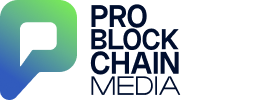
 Русский
Русский English
English